|


PSR-500

PSR-600

PRO-106

PRO-197

BCD996T

BCT15

BCD396T

BC246T

BR330T
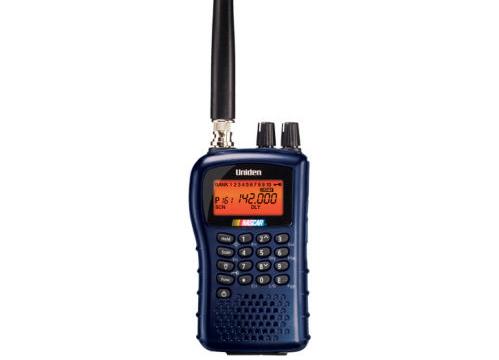
BC95XLT

SC230

BC898T

BC296D

BCT8

BC785D

BC796D
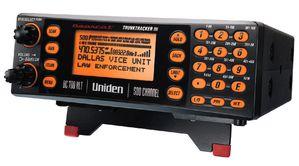
BC780XLT

PRO-2052

BC895XLT

| |
Saturday, September 6, 2008
ScanControl Version 6.2.1 Maintenance Update Released. For those
users attempting to use the ScanControl Version 6.2.0 DataGrabber with either
the Mozilla FireFox or Netscape Navigator Web Browsers we have released a maintenance update
to correct for inconsistencies recently introduced in RadioReference.com Web
Pages. When using Internet Explorer 7.0 and higher this new release does
not yet correct for these inconsistencies in all cases. We are working to
correct the IE issue and ScanControl Version 6.2.1 will warn the user about this before
pasting data with the DataGrabber. ScanControl Version 6.2.1 is
now released for download. This Maintenance Update provides corrections
for DataGrabber functionality only. If you are not a DataGrabber user you
do not need to upgrade.
 | If you normally use Internet Explorer, Mozilla FireFox or Netscape
Navigator you're going to want to install
this update. |
 | To download Version 6.2.1 you would re-use the upgrade link issued
to you for the Version 6.2.0 upgrade. If you no longer have your
6.2.0 Upgrade email containing your download link you will have to send us
an email at
upgrades@scannersoft.com requesting a new link. |
 | Once the update is installed you should verify that you are running
Version 6.2.1 by confirming the software version number displayed on the
opening splash screen or the main ScanControl screen. |
Saturday, June 14, 2008
ScanControl Version 6.2.0 Released -
Visit our Upgrade Page for details on how to
upgrade to this new version. This release adds several new features and bug
fixes including the following:
Enhancements:
 | Added support for the BC95XLT. The BC95XLT is a low cost,
conventional only, bank style, handheld radio from Uniden. It's PC
interface only supports channel programming / loading. It does not
support radio Control / Monitoring. The BC95XLT is supported in
the 6.2.x LITE and FULL Editions of our software along with the new BASIC
Edition. |
 | Introducing a new edition, the BASIC Edition, of ScanControl to support
the low end of the market. Initially supporting only the BC95XLT and
SC230,
ScanControl BASIC Edition provides channel programming,
storage and loading using the same user interface in all our other products.
It does not provide radio Control / Monitoring. The BASIC Edition
includes the DataGrabber and the basic editing, programming and loading
features of ScanControl. BASIC Edition users will have an easy upgrade
path to our LITE Edition or FULL Edition should their radio collection
expand or their needs become more sophisticated.
Click here to review
our Feature Matrix for the Basic Edtion. |
 | Added the DataGrabber "SmartTag" feature. This is a user Program
Option that provides automatic alpha tag abbreviation during DataGrabber
pastes. When enabled, commonly found phrases like "Police Dept" or
"Public Service" are automatically abbreviated to "PD" and "Pub Svc" during
the paste process. This results in shorter alpha tags that don't have
their right end characters "chopped off" in ScanControl and in the
radio's display. The list of phrases is already extensive and can be
amended anytime by updating one of our configuration files. |
 | In bank style, non DMA radios added a user Program Option feature to use
the "Group" name from RR.COM as an automatic prefix for the alpha tag going
into a channel or talkgroup ID during a DataGrabber paste. If a group
of frequencies is titled "Bucks County" and there are 20
frequencies with their alpha tags in the group, the DataGrabber will append
"Bucks Co" to the beginning of each alpha tag for each frequency.
This makes the tags more meaningful when you're pasting a large number of
channels from several groups into a bank during one paste step. |
 | Put additional controls for Hold & Scan on the
Mini Control / Monitor
screen. This allows the user to suspend and resume scanning directly
from the Mini Monitor screen during Radio Control / Monitoring. |
 | Added support for serial COM ports numbered from 1 to 15. Previous
versions only supported COM ports 1 to 9. |
 | The Search / Scan Hit log, displayed during radio Control / Monitoring,
will now include a channel / tgid total hits value and a channel / tgid
total elapsed time value at the end of each log entry. This provides a
running sum of hits and time for each unique channel / tgid logged during the
Control / Monitor session. These values are also saved in the CSV file
during the log save process. |
 | Added a System Navigator MAP to all DMA radio system full print outs. The MAP
displays the System Quick Key and other system attributes along with the
Group hierarchy shown graphically under the system heading. |
 | Added a System Navigator MAP only print out feature for DMA radios.
The user can print a list of all System Navigator MAPs in the data file
rather than a full systems print out. |
 | Added a
Automatic Gain Control (AGC) adjustment screen for DMA radios
that support AGC (BR330T, BCD396T, BCT15, BCD996T). |
 | Added automatic DMA radio System and Group memory limit checks into the
DataGrabber paste process. The DataGrabber will now warn the user before
completing a paste that exceeds the radio imposed memory limits found in DMA
radios. See the table on our DMA
Memory Limits Web Page for details. |
 | The DataGrabber now contains additional intelligence that checks the
TGID mode, when listed, for Analog, Digital or Encrypted and excludes those
TGIDs whose mode is not supported in the radio being programmed. The user is
warned when these exclusions are found. This eliminates the need for the
user to manually delete incompatible TGIDs from pasted data. |
 | The Comm Rate slide control has been moved from the main ScanControl
screen to the Program Options screen. This control is used rarely and
only to adjust communications timing between ScanControl and the radio in
certain situations. |
 | When using a BCT15, when clearing the radio, ScanControl now also locks
out the BearTracker modes after the Reset so users don't have to do it
manually with the Radio Settings screen. |
 | Radio Settings Screen - Added slide controls for Radio Volume and Radio
Squelch for DMA radios that support software controls: BR330T, BCD396T,
BCT15, BCD996T. |
Bug Fixes:
 | Bug in CSV Import process. When ScanControl imports the CH Tone (CTCSS
Tone) values during the CSV Import process it does not always translate the
values properly (no leading zeros on datafile stored value).
Therefore, when SC tries to program those incorrect values into the radio
the radio responds with an error that SC doesn't check for and therefore
exits the programming routine. The CSV Import code has been corrected
to properly import the CTCSS Tone values. - FIXED |
 | BC898T Control / Monitor screen - CTCSS/DCS codes, when found during
CTCSS SEARCH mode scanning, were not being detected and entered into the Hit
Log / CSV file. - FIXED |
 | Datagrabber bug during LTR TGID Paste. LTR TGIDs less than 6
digits were not being augmented with leading zeros thereby generating an LTR
TGID format error after pasting. - FIXED |
 | DMA Radios Only: PLs with 2 digits do not import using CSV import.
When using the CSV import function to build a system, a PL with 2 digits and
a decimal is ignored. Ones with 3 digits and a decimal import
properly. - FIXED |
 | DMA P25 System Settings: (BCD396T System, BCD996T Site) - When P25 Mode
is "DEF" the P25 Threshold adjustment drop down should be disabled.
The threshold adjustment only effective when Mode is "AUTO" and "MAN".
When AUTO, Thold adjusts Automatic Optimization STARTING POINT. When MAN,
Thold sets the Manual Thold setting. - FIXED |
 | DMA Radios - EDACS AFS TGID format verification is not correctly
handling wildcard formats: "06----" is failing the edit and should be
passing. - FIXED |
 | RR.COM bug introduced into Ver 6.1.2 as of 6/1/08. RR.COM updated
their site which slightly changed some TGID web pages. Group name line
has 2 icons at the end of each Group heading ("Tag Talkgroups" icon added)
line instead of the usual 1 icon. This appears to be new and will likely be
added to more and more trunk systems. New code was added to check for this
update and handle it on all pages. - FIXED |
 | BCD996T - CONV Channels with PL codes: When programming a conv chnl into
the BCD996T you must set the Chnl Audio attribute to ANALOG in order for the
PL code to be programmed. SC was not doing this. Changes made to Mode
Select form so Audio setting is changed to ANALOG whenever the user manually
sets a PL code. Changes made to DataGrabber so any paste of a CONV
Chnl with a PL code sets the Audio mode to ANALOG. Changes made to
data file load process to automatically update a data file coming into the
BCD996T by checking for a Chnl PL code and setting the Audio attribute to
Analog if it is not already set that way. This will update any existing data
files so the user will not have to do so manually. Changes made to CSV
Import process to handle also. - FIXED |
Wednesday, April 9, 2008
DMA Radio Memory Limits Table Added to Web Site - Even though Uniden's
DMA radios use Dynamic Memory Architecture, the
amount of memory available in the radios for the various DMA elements is limited
and varies by radio. Use the table on our DMA
Memory Limits Web Page to know what those limits are.
Wednesday, November 30, 2007
ScanControl Version 6.1.2 Maintenance Update Released. For those
users attempting to use the ScanControl Version 6.1.0 DataGrabber with either
the FireFox or the Netscape Web Browsers we have released a maintenance update
to correct for inconsistencies between browsers. ScanControl Version 6.1.2 is
now released for download.
 | If you normally use FireFox or Netscape you're going to want to install
this update. |
 | If you normally use Internet Explorer this update is optional. |
 | To download Version 6.1.2 you would re-use the upgrade link issued
to you for the Version 6.1.0 upgrade. If you no longer have your
6.1.0 Upgrade email containing your download link you will have to send us
an email at
upgrades@scannersoft.com requesting a new link. |
 | Once the update is installed you should verify that you are running
Version 6.1.2 by confirming the software version number displayed on the
opening splash screen or the main ScanControl screen. |
Friday, July 20, 2007Windows Vista
& Windows 7 Update. See our
Windows Vista & Windows 7 page for an update on the status of Windows Vista
& Windows 7 testing.
Friday, August 31, 2007
Scanner Programming Service Announced. 3D Technologies announces
new Scanner Programming Service. Take the hassle out of programming your
scanner. Let 3D Technologies program your scanner for you to your
specifications. See our Programming Service
page for details.
Wednesday, November 7, 2007ScanControl
Version 6.1.0 w/ DataGrabber Technology Now
Available - ScanControl
Version 6.1.0 with the DataGrabber is now
available. See our
Upgrades page for details on how you can
upgrade to this new release. Following are
just some of the new features and fixes in this
release:
 | Introduction of our DataGrabber technology. The ScanControl
DataGrabber allows the user to highlight, copy and paste frequencies and
talkgroup IDs from the RadioReference.com web site directly into the Edit Bank, Edit ScanList
and Edit System screens. The DataGrabber makes loading banks and systems with up to date data a snap.
Frequency and talkgroup data found in row / column format can be highlighted (a single row or multiple rows), copied
using the Windows copy keystroke (Ctrl + Ins) and then pasted directly into
the ScanControl editors. For frequencies the ScanControl DataGrabber
captures the frequency, the alphanumeric tag (if present), the CTCSS code
(if present) and the modulation (if present) for all rows highlighted.
For talkgroup IDs the DataGrabber captures the ID and the alphanumeric tag
(if present). Click over to our DataGrabber
web page for more detials and on-line videos
of the DataGrabber in action. |
 | Added support for the UBC3500; the
European version of the BR330T. |
 | Added feature to allow ScanControl (SC) to globally enable / disable the
individual IAC Record Attributes at the system level. The BCT15 and
BCD996T have a "System" Record attribute that has 3 states: OFF = Nothing in
the system is recorded regardless of the state of the individual Record
Attributes, ON = Everything in the system is recorded regardless of the
state of the individual Record Attributes, MARK = Only the channels / tgids
in the system with their Record Attribute ON are recorded. All DMA
radios now coded with a System Record attribute to establish system level
lockout for recording. |
 | I-Call ONLY option added for DMA Radios. I-Call can now be set to
ON, OFF or ONLY. |
 | Added support for APCO Band Plans for MP-25 trunk systems in the
BCD396T. |
 | Non-DMA radio Edit Banks screen -
Implemented Ctrl+C shortcut keystroke to
facilitate quick, repetitive copying of
repeat alpha tags. |
 | Better handling of installation issues
under Windows Vista & Windows 7. |
 | Fixed Run Time #401 error sometimes seen
during startup immediately after upgrade or
new installation. |
 | Fixed bug that prevented Commlog.log file from updating under certain
conditions. |
 | Updated logic in Service Search, Tone out, WX Same, Lockout and Location
Alerts to account for no Programming / Loading allowed when Radio
Disconnected OR Control / Monitor ON. |
 | Updated Group print routines for DMA radios to correctly print Record
attribute. |
 | Updated import UASD file code to correct bug that did not accommodate
period "." for Qkey value (System or Group) during import translation. |
 | Updated ToneOut screen - Fixed incorrect edit logic for Tone_A and
Tone_B. Code was not letting correct range of numbers into field. |
 | Added Run Time error trap for failed registration of audioctl.dll.
This will allow SC to continue, without IAC, if the DLL has not been
registered properly. Of particular use for Vista & Windows 7 users as a workaround
if the DLL registration fails. |
 | Fixed ARC250 Import Fleet Map routine. Code added to import the
Base / Offset data. |
 | Fixed Run Time error 13 (Type MisMatch) when running Control /
Monitoring, non-DMA radios, in DEMO mode. |
 | Dropped TrunkTracker.com as a Import Source for Non DMA Radios. Radio
class rc2052 and rcbct8 defaults changed from FleetASCII to CSV. |
 | Fixed Run Time Error #5 during Control / Monitoring of BCD996T and BCD15
Radios. |
 | Fixed bug for following condition: BCD396T - New system initially
set up as MP-25, adding TGID Group brings up wrong dialog box requesting Car
/ Driver name. Temporary workaround is to change system type to any
other trunk type and then back to MP-25. |
 | Fixed Run Time #340 error on DMA radio
Control Monitor screens. |
 | Intelligent Audio Capture (IAC) no longer
leaves empty file folders behind after
recording sessions where no audio was
captured. |
 | Fixed UASD File Import bug - LCN values
were not being imported correctly for EDACS
& LTR Trunk systems. |
 | Fixed DMA radio site programming bug for
EDS and LTR systems. |
 | Non-DMA Bank Edit screen - Fixed error
when setting, programming and recalling
channel delay values. |
 | BC250, BC296, BC785, BC796 - Fixed error
loading Base, Spacing and Offset values from
these radios. Incorrect values being
loaded. |
 | IAC audios files destination folder is
now a configurable parameter.
"iac_folder" in session.cfg file can now be
reassigned by user using any text editor. |
 | Fixed Run Time error on DMA radio Edit
System screens caused when System Name is
changed, user tabs out of name field then
immediately closes the Edit System screen. |
 | Fixed bug that prevented complete
printing of DMA radio system information in
some cases. |
 | BC246T - Fixed programming bug that
prevented correct programming of trunk
frequency LCN values for EDACS and LTR
systems. Anomaly in radio firmware
caused LCN values to be cleared after
programming of trunk frequencies. SC
now handles error and correctly programs LCN
data. |
|
|
Sunday, February 4, 2007
ScanControl, Version 6.0 Now Available. ScanControl Version
6.0.0 is now available for Purchase and
Upgrades. This release builds on Version
5.2.3 by adding the following:
Version 6.0 Enhancements:
 | Introduction of our Intelligent Audio Capture (IAC) technology.
See summary below and note the following exceptions:
 | In Version 6.0 IAC will produce audio files in MP3 format only.
We've had some challenges getting some of the other encoder formats
working in all the Windows environments. We don't see this as a
severe limitation in 6.0 as MP3 is very popular, offers better
compression and can be played by any audio player. |
 | Version 6.0 will include the ability to selectively set a
Record Attribute flag for any channel or TGID even with those radios
that do not support a Record Attribute. This is handled in
software. |
|
 | Full support for Location Alerts (POI, Dxing, Droads) in the
BCT15 and BCD996T for the GPS Interface. Feature includes programming,
loading and storing all supported Location Alerts. |
 | USAD File Import Capability - Users can directly import UASD (Uniden Advanced Scanner Director) system files into the
ScanControl System Navigator. Available for all DMA radios,
ScanControl will allow a UASD file from any DMA radio to be imported
into any other DMA radio connected to ScanControl. Volumes of UASD
system files are available in the Uniden radio user groups and on the
Uniden Web Site. These libraries of system data now become easily
accessible to ScanControl users. |
 | DMA Radios - Export a single system in ScanControl format for
importation by other ScanControl Users. A new file format (.dax) has been
established to allow ScanControl to do a single system export and import.
In Version 6.0 the export / import has to be between the same radio type.
In other words a .dax file created for a BCD396T can only be imported into a
BCD396T data file. This is a temporary limitation and will be removed
in a subsequent release allowing any .dax file to be imported for use by any
other DMA radio type. |
 | Quick Key Preservation - DMA Radios: When programming a
system into any DMA radio ScanControl now preserves the Quick Key settings
for the system and the groups within the system when this option is checked.
Previously, ScanControl would enable all assigned Quick Keys when
re-programming a system. There is, however, one exception: The
firmware in the BCT15 and BCD996T does not handle the Quick Key enable /
disable commands properly so in these radios this feature doesn't work 100%.
Quick Keys are correctly assigned and not assigned but they are not always
correctly enabled. Uniden has been notified of the bug but so far has
not responded with a fix. When the firmware is fixed ScanControl will
handle these radios correctly. This feature does work correctly in the
SC230, BC246T, BR330T and BCD396T. |
Version 6.0 Bug Fixes:
 | DMA Radios - Frequency alpha tag default of "450.0000MHz" is generated
automatically when 450.0000 is input by user and Alpha Tag defaults option
on checked. |
 | Updated DMA Radio CSV Import to limit channel alpha tags to 16
characters and remove extraneous commas. These edit rules eliminate
entry errors when editing data that has been populated via CSV Import. |
 | Fixed bug that prevented correct translation / loading of Base / Spacing
/ Offset from non-DMA data files to BCT15 and BCD996T radios. |
 | Tone-Out - Tone A, Tone B min freq was set at 1,000 Hz, should be 250 Hz
and 0 Hz should be allowed. All DMA radios w/Tone Out. |
 | BCD396T & BR330T & BCT15 - RT Error 380 (Invalid Property Value) when
loading Radio Settings screen. Radio firmware data initialization
error. Once radio is reset the error stops happening.
ScanControl now traps the error and bypasses the condition. |
 | Service Search screen in the BCT15, the Military Air and Special service
search functions were reversed. This condition has been corrected. |
 | DMA Edit Systems screen - LCN number drop down box needs to contain a
range of numbers from 1 to 100, not just the number of channels in the
system / group / site. List now contains 1 to 100. |
 | DMA Edit Systems screen - Eliminated occasional Run Time error when
displaying certain Site Types in trunked systems. |
 | Bank / System printing - When printing from ScanControl selecting a
printer other than the Windows default would then set that new printer to be
the Windows Default. Provided a means where the user can set the
Windows Default printer back to what it was before the ScanControl print.
Not the most elegant solution but was the only means possible. |
 | All radios - ScanControl now accepts a "4 digit" TGID, meaning a Type I
format of xxxx-x is now allowed. Also, corrected a Type II TGID
leading zero programming problem in some radios. |
 | Corrected a Run Time error 68 that could occur if ScanControl is saving
its' data files to a USB Drive and the USB Drive is subsequently unplugged
and missing when ScanControl starts up again. |
 | Corrected a TGID format bug that occurs during CSV Import. SC was
adding the leading zero during the import, when it shouldn't be, for the
TGIDs that are of the format XXX-X, and not adding the leading zero when the
format is XXX-XY. |
 | BC250, BC296, BC785, BC796 and BC780 - " Programming error ... " message
when switching to Tone Search mode during Control / Monitoring. Bug
fixed. |
 | DMA Radios Edit Systems Screen - After individual system LOAD from
radio, screen did not return to the tab of loaded system, screen returned to
the last system tab. Bug fixed. |
 | BCT15, BCD996T Print Routine - LCN values for 2nd column of data not
printed correctly. Bug fixed. |
Update Sunday, December 3rd, 2006
 | The next version of ScanControl is in development at this time -
We're hoping to have this release available by the end of the year, 2006
that is. This release adds several new features including the following: Enhancements:
 | Introduction of our Intelligent Audio Capture (IAC) technology. IAC enables you to capture audio streams from the radio and save them on
your PCs hard disk for playback by any compatible audio player software
(Windows Media Player, iTunes, etc.). IAC is intelligent because
it doesn't just send all audio to a single file. During control /
monitor sessions, if IAC is enabled, individual audio files are created
for each unique frequency or TGID that is received by the radio.
The audio from each frequency or TGID is then streamed into these files,
with "dead air" or gaps dropped out, for as long as the recording
session is enabled. Of course, your PC will require a sound card
with a Line-In connection available, and a cable from the radio's Rec-Out
connector to the Line-In connector. Files can be saved in WAV, MP3
or any of several other formats that may be available on your PC.
You select the audio device source (e.g. SoundBlaster Card), and the
audio device input (e.g. Line In) from all the available devices on your
PC. These are then saved as Program Options for all your
ScanControl sessions and can be changed at any time. Features of
IAC include:
 | Audio File Groups: Users will have the
option of selecting an audio file "Grouping" as a program option.
The three current options are Session, Date/Time and Chnl / TGID.
The Session option places all the audio files for all Chnls / TGIDs
/ Searches etc. into one folder labeled with a date / time stamp
based on when the session started. The Date / Time option
creates a folder hierarchy with the top folder being the Date,
subfolders under it, one for each hour of the day and then each of
the Chnl / TGID / Search etc. audio streams is placed into a folder
based on the hour in which the audio stream began. The Chnl /
TGID option creates a folder for each Chnl / TGID being
monitored and places each audio stream file into the appropriate
folder. |
 | Base Scanner Record Out: Uniden base
scanners have a Line Out or Tape Out audio connector. This
connector is controlled by the Record Out attribute that is
associated with each Channel / TGID / Search Range, etc. If a
Channel has its' Record Out attribute set to ON then the audio from
a transmission on that Channel will be sent to the Line / Tape Out
connector. If the Record Out attribute is set to OFF then the
audio will not be sent to the Line / Tape Out connector. This
method allows you to pre-select which Channels / TGIDs / Search
Ranges will be recorded during scanning / searching sessions.
IAC will honor the Record Out attribute and only record audio
streams for Channels / TGIDs / Search Ranges whose Record Out
attribute is set to ON in radios that support this attribute.
NOTE CHANGE AS OF 01/16/07: You will be
able the selectively enable or disable Channels / TGIDs for
recording from radios that do not support a Record Out attribute.
We've modified ScanControl to implement the Record Out attribute in
software only. |
 | Operates w/Handhelds: Handheld scanners
traditionally do not have Line / Tape Out connectors and they
therefore do not utilize a Record Out attribute like the base
scanners use. However, they do have an earphone connector.
The earphone connector carries all the scanner audio. Our
testing indicates you can connect the earphone connector to the Line
In connector of your PC sound card and get pretty high quality audio
into the PC. Therefore, ScanControl IAC will operate with the
Uniden handhelds if connected in this manner. NOTE CHANGE
AS OF 01/16/07: You will be
able the selectively enable or disable Channels / TGIDs for
recording from radios that do not support a Record Out attribute.
We've modified ScanControl to implement the Record Out attribute in
software only. |
|
 | UASD File Import Capability - Users will be able to directly import
UASD (Uniden Advanced Scanner Director) system files into the
ScanControl System Navigator. Available for all DMA radios,
ScanControl will allow a UASD file from any DMA radio to be imported
into any other DMA radio connected to ScanControl. Volumes of UASD
system files are available in the Uniden radio user groups and on the
Uniden Web Site. These libraries of system data now become easily
accessible to ScanControl users. |
 | ScanControl single system export and import capability. Users
will be able to save any DMA radio system as a single system in a new
file format (.dax for data export). .dax files from any radio can
then be imported into the System Navigator for use by any other DMA
radio connected to ScanControl. This provides a quick and
efficient way for ScanControl users to share systems data without losing
any attributes which sometimes occurs if you have to do a csv export and
import. .dax files are native ScanControl data files so no field
mapping or customization needs to take place. |
 | Full implementation of Location Alerts for GPS enabled scanners
including the BCT15 and BCD996T. |
 | More to come ... |
Bug Fixes:
 | Several minor bug fixes will be included and will be detailed here
at a later date. |
|
Thursday, October 12, 2006
 | ScanControl Version 5.2.3 Now Available - ScanControl Version
5.2.3 is now available for Purchase and
Upgrades. This release builds on Version
5.2.2 by adding the following: Enhancements:
 | Scanner Control / Monitoring Support for the BCT15 and BCD996T. |
 | A new
System Navigator has been implemented for all
DMA radios (SC230, BC246T, BR330T, BCD396T, BCT15, BCD996T). The
main ScanControl screen now contains an expandable list of all the
systems in the data file. The user can click to expand or collapse
the list. When expanded, the user can scroll up and down the list,
select any system, site or group and double click on it to be taken
directly to that system, site or group for editing. The Navigator
list also contains the Quick Key assigned to each system, site or group
for easy reference and updating of Quick Keys. |
 | Edit System Screen for BCD996 and BCT15 - Add "S", "T" or "R"
(racing) designation to Group Drop Down List so user knows which type
he/she is selecting. |
Bug Fixes:
 | Edit System Screen for BCD996 and BCT15 - When adding a new system,
then loading new system from radio, them immediately adding new system
again would result in "Run Time Err 5" - FIXED. |
 | Edit System Screen for BCD996 and BCT15 - Tabbing through LAT / LONG
fields not enabled. - FIXED. |
 | Edit System Screen for BCD996 and BCT15 - GPS Range Value must be
from pre-set drop down list. - FIXED. |
 | After new or upgrade install into non-default directory, "file not
found" errors when trying to open data files. - FIXED. |
 | Radio Lockouts Screen - Run Time Error if no systems in radio.
Run Time Error if no trunk systems in radio. - FIXED. |
 | Non DMA Radios supporting LTR Trunk Systems - Edits for LTR Trunk
System TGID format have been fixed to correct problem when entering LTR
TGIDs. Reported in BC796D and other Non DMA radios - FIXED. |
 | BC895 Control / Monintoring - Search / Scan Hits during PL (CTCSS)
decoding were not working correctly. A timing parameter had
to be adjusted to account for the higher performance of the new
communications handler introduced in version 5.1.x.- FIXED |
 | BC895 Control / Monitoring - Control Monitor screen would
infrequently hang when switching between Conv and Trunk scanning mode.
Timing adjustment made to compensate for increase in lag time after mode
command issued. - FIXED. |
|
Monday, September 25, 2006
 | GPS Module Kit Now Shipping - The Uniden BCD996T and BCT15
scanners have powerful Global Positioning System (GPS) capabilities built in
that many owners want to leverage into their day to day use. The
GPS1 Kit provides everything you need to get
your GPS enabled scanner's capabilities up and running quickly and easily. Visit our
Accessories page for details and ordering
information. Features:
 |
Complete kit. All cables, components
and documentation included. |
 |
Tested and certified for use with Uniden GPS
enabled scanners**. |
 |
Compact size (59mm x 47mm x 21mm).
|
 |
SiRF StarII/LP Low Power Chipset.
|
 |
Built-in active antenna. |
 |
High sensitivity to satellite signal .
|
 |
12 Channel "All-in-View" tracking.
|
 |
Superior urban canyon performance.
|
 |
Foliagelock for weak signal tracking.
|
 |
Support for NMEA 0183 protocol. |
 |
Supported commands, GGA, GLL, VTG, RMC, GSA,
and GSV. |
 |
Built-in super capacitor to reserve system
data for rapid satellite re-acquisition. |
 |
Super-cohesive magnetic for mounting on car.
|
 |
Non-slip bottom. |
 |
Cable length: 79" |
 |
Custom voltage adapter for simple
vehicle install - 2 wire connections. |
 |
RS-232 Serial Interface. |
 |
LED status indicator:
 |
LED OFF: Power Off. |
 |
LED ON: Acquiring Satellites
|
 |
LED Flashing: Location Fix
|
|
|
Friday, August 18, 2006
 | ScanControl Version 5.2.x Now Available - ScanControl Version
5.2.x is now available for
purchase and
upgrades. This release builds on Version
5.1.2 by adding the following: Enhancements:
 | Scanner Programming Support for the BCT15 and BCD996T. |
 | Beta support for Radio Lockouts for all
DMA radios (SC230, BC246T, BR330T, BCD396T, BCT15, BCD996T) |
 | "RACE" Type CSV Import Routine - CAR #s can now be imported directly
into separate Groups. |
 | On-Line Help Files updated for all new screens. |
Bug Fixes:
 | Data File Translation - If source radio is BR330 or BCD396 and
destination radio is SC230 or BC246 then System Quick Keys were not
being translated properly when loading file. - FIXED. |
 | Print All Systems button on Mainform not functioning. - FIXED. |
 | Edit Systems Screen - DMA radios allow multiple priority channels or
tgids within a group. SC was resetting other priorities within the
Group as per the non-DM radio convention. - FIXED. |
 | Edit Systems Screen - Copy Group function did not correctly copy
destination Group record information from source group to destination
group. - FIXED. |
 | Edit Systems Screen - CUT function & PASTE function did not handle
corresponding trunk frequency records for channels in System Frequency
Groups. - FIXED. |
 | Edit Systems Screen - PASTE function allowed pasting channels into
tgid groups and vice versa. - FIXED. |
 | Print group - Routine not printing correct Fleet Map data for
system. - FIXED. |
 | Edit Fleet Map for DMA Radios - Custom block sizes were not being
initialized properly when Presets in use. - FIXED. |
 | Print group - TGID values were printing with leading zeros. - FIXED.
|
 | System Copy - Current data file name was being overwritten after
doing a CSV System Export. - FIXED. |
 | CSV Import - Current data file name was being overwritten after
doing a MAP file save and load. - FIXED. |
 | Forms for Tone-out, WX, Custom Srch & Service Srch - Programming /
loading errors were not being handled correctly. - FIXED. |
 | Tone Out Edit Screen - Incorrect modulation types were put into drop
down list. Should only be "Auto, FM, NFM" as per radio menu
choices. - FIXED. |
 | LTR Talkgroup ID format fix - LTR TGIDs were not being properly
formatted for all DMA radios for programming, display, storage and
loading. Programming an LTR TGID would result in an error in the
radio and therefore the TGID would not be stored properly. The
tgid is stored and sent as "AHHUUU" in SC with leading zeros intact. "A-HH-UUU"
is what is returned after successful programming and during loading. -
FIXED. |
 | Ver. 5.2.0 >> Ver. 5.2.2 Maintenance Release - 09/08/06
 | Translate Non-DMA radio data files for loading into BCD996T and
BCT15 as is done for the SC230, BC246, BR330 and BCD396T. All
non-DMA radio (BC245XLT, BC895XLT, BCT8, BC780XLT, BC250D, BC785D,
BC296D, BC796D, BC898XLT, PRO-2052) files are now automatically
translated forward for use in BCD996T and BCT15 when loaded into SC
- COMPLETED |
 | Edit Systems Screen for BCD996 and BCT15 - The Add Site function
was not assigning the correct site type for the system it was being
added to. - FIXED. |
 | Edit Systems Screen for BCD996 and BCT15 - After adding a site
the Site / Group list box was being reset to the top of the list,
not the name of the last site added. - FIXED. |
 | Radio Lockouts Screen - Radio left in "Hold" after programming.
Radio now continues scan after programming. - FIXED. |
 | EDACS SCAT System Type Programming - SC was incorrectly
"appending" a Site to a newly created EDS system. The radio
automatically creates the single site of type EDS for an EDS system.
Also, EDS type systems cannot track TGIDs in the BCD996 and BCT15 so
no Group creation of TGID groups is permitted in an EDS system. The
Add Grp button is now disabled for an EDS system. - FIXED. |
 | Edit Systems Screen for BCD996 and BCT15 - Delete Site button
disabled for LTR and EDS systems as these can only have 1 site and
it cannot be deleted. - FIXED. |
 | Array Record delete routines corrected for additions when
deleted records exist in array. All code areas where records being
added / copied also affected. This would have affected all DM
radios. - FIXED |
 | Edit Systems Screen for BCD996 and BCT15 - Added code to prevent
deletion of last Site in system. Trunked systems must have at least
1 Site associated with them. Previously, one could delete that last
site. - FIXED. |
 | The TGID Priority Bit is not implemented in BR330 and BCD396,
just as in BC246, BCT15 and BCD996. Radio always returns ""
(Null) when programming / loading the TGID Priority bit. So,
SC changed in the following areas: Edit Systems Screen for BC246,
BR330 and BCD396 changed to remove "P" checkbox column when editing
TGIDs. Load data file routine changed to default any TGID Pri
bit loaded to "", both for DMA files and Non-DMA files. CSV
Import Screen form changed to remove references to TG Pri bit
import. Printing routines for TGID Groups - removed print
columns for PRI for BR330 and BCD396. - DONE. |
 | BCD996, BCT15 - Removed TGID leading zeros when programming /
displaying TGIDs in MOT1 type systems. Produced a Validation
Error when programming. - FIXED. |
|
|
Tuesday, May 09, 2006
 | ScanControl Version 5.1.x Now Available - ScanControl Version
5.1.x is now available for
purchase and
upgrades. This release builds on Version
5.0.5 by adding the following: Enhancements:
 | Scanner Control / Monitoring for the SC230, BC246T, BR330T and
BCD396T in our Full Version. |
 | Full support (editing, saving, programming and loading) of:
 | Custom Search Range Settings in the SC230, BC246T, BR330T and
BCD396T. |
 | Weather & S.A.M.E. Settings in the SC230, BC246T, BR330T and
BCD396T. |
 | Service Search Settings in the BR330T and BCD396T. |
 | Tone Out Settings in the BR330T and BCD396T. |
|
 | Car # sort function for racing systems in the SC230 and BR330T. |
 | Custom print format for racing systems in the SC230 and BR330T. |
 | Close Call support added to the Radio Settings screen for SC230,
SC246T, BR330T, BCD396T. |
 | Routine to indicate when 16 char limit reached when entering alpha
tags for DMA Radios. |
 | Implemented new high speed communications handler in Control /
Monitor screens for BC245XLT, BC895XLT, BCT8, BC780XLT, BC250D, BC785D,
BC296D, BC796D and the PRO-2052. Enhancement yields more
responsive Control / Monitor screens. |
 | User's Guide PDF file broken up into 2 User's Guides. One for
NON-DMA Radios and the other for DMA Radios. |
 | On-Line Help Files updated for all new screens. |
Bug Fixes:
 | MODE Drop Down list options not correct for BCD396 & BR330. Need to
be AUTO, AM, FM, NFM, WFM. "WFM" was omitted in 5.0.5 release. List is
correct for BC246T & SC230. |
 | Added initial screen positioning code to DMA Radio screens that were
missing it. |
 | System Quick Key drop down list not populated with correct values
for different radio types on Edit Systems screen. Updated with proper
values. |
 | #051505_001 Following sequence: Control / Monitoring ON, some hits
logged into hit list, close cont / mon screen, go into Prog Options,
change option for CSV Autostore, save changes, go BACK into Cont / Mon
screen, Hit list is empty (should not be), next Hit is incorrectly
numbered. Bug corrected. |
 | #041006_001 BC245 & PRO-2052 Cont Mon Screens - Fixed bug that caused
incorrect bank or run time error when using keypad to select banks to be
scanned. |
 | #011606_001 Tone Search / Hit List Problem - Corrected problem with
BC780XLT, BC250D, BC296D, BC785D & BC796D Tone Search mode where hits
were not being logged during Control / Monitoring. |
 | #032106_001 Service Search Problem with BC250D, BC296D,
BC785D & BC796D. When user clicks service the second time they get
a “Programming Error” that says “check bank type against frequencies
entered” with retry or cancel buttons. |
 | #050506_001 DMA Radio CSV Import Problem - Importing CSV data into
trunked systems resulted in Run Time Error when subsequent system was
opened for editing. |
 | #050601_001 DMA Radios - Validation error when programming TGIDs /
Chnls with blank Alpha Tags. Validation code updated to allow for
blank tag fields. Ver. 5.1.0 >> Ver. 5.1.1 Release
 | 05_11_06 Emerg Bug Fix for date time stamp being saved in record
#2 of data file. Ver 5.1.0 code allowed either 12 hour (AP / PM) or
24 hr time format to be saved depending on what format the system
was using. New code forces 12 hour format so Load data file routine
can read the version tag properly. |
Ver. 5.1.1 >> Ver. 5.1.2 Release
 | DMA Radios - Programming trunk system freqs does not
automatically program displayed channel alpha tags. FIX - Send
CIN cmd after programming TFQ to update channel with stored alpha
tag. |
 | Non-DMA data file to DMA translalation - 1st TFQ gets assigned
wrong SYSID & GRPID. FIX - code corrected to update 1st TFQ with
correct SYSID and GRPID. |
 | Edit Systems Screen - Using row Insert in Trunked System System
Frequency group. Code was not inserting the TFQ record with
correct values. - FIXED. |
 | Progress Screen during System Load - Incorrectly displayed
"RACE" for group type, should be "FREQ". - FIXED.
|
 | Non-DMA data file to DMA xlation - Chnl L/O set in Non-DMA file
sets L/O bit in TFQ records. N/G. TFQs cannot be locked out. Code
updated to force TFQ L/O to "0". - FIXED |
|
|
Sunday, March 05, 2006
 | ScanControl Version 5.0.5 Now Available- ScanControl Version
5.0.5 is now available for
purchase and
upgrades. This release builds on
ScanControl's ability to easily support radios built with Uniden's Dynamic
Memory Architecture.
 | Version 5.0.5 now fully supports Scanner Memory
Management for the SC230 "Sport" scanner and the
BR330T "Sport" Trunking scanner. |
 | One
additional, minor enhancement adds radio
setting support for Close Call Mode in all DMA radios. |
 | With this release we are also announcing
ScanControl Racing Edition.
ScanControl Racing Edition is designed specifically to support the SC230
and BR330T Sport scanners with racing system capabilities.
ScanControl Racing Edition includes race system functions that leverage
the race system features of the SC230 and BR330T. ScanControl
Racing Edition also includes our powerful CSV File Import capability.
See the matrix below for details on the capabilities of each of our
three software versions. |
|
| ScanControl Version Feature Matrix |
Lite |
Racing Edition |
Full |
| All Basic Features / Functions |
X |
X |
X |
| Scanner Programming |
X |
X |
X |
| CSV File Imports |
|
X |
X |
| Scanner Control / Monitoring |
|
|
X |
| Racing System Functions |
|
X |
X |
| BC245XLT |
X |
|
X |
| BC895XLT / BC898XLT |
X |
|
X |
| BC780XLT |
X |
|
X |
| BCT8 |
X |
|
X |
| BC250D / BC296D |
X |
|
X |
| BC785D / BC796D |
X |
|
X |
| SC230 Sport |
X |
X |
X |
| BC246T |
X |
|
X |
| BR330T Sport |
X |
X |
X |
| BCD396T |
X |
|
X |
| R/S PRO2052 |
X |
|
X |
Friday, February 24, 2006
 | ScanControl Version 5.0.0 Released- ScanControl Version
5.0.0 is now available for
purchase and
upgrades. This release includes the
following features:
Significant New Features:
 | Full Support for Uniden's Dynamic Memory Architecture (DMA).
ScanControl now contains the programming infrastructure necessary to
support Uniden's latest radios built on their Dynamic Memory
Architecture. ScanControl Version 5.0.0 has added support for the
BCD396T and the BC246T. Additional models that are based on DMA
are planned, including the BR330T and the BCD996T. All this is
built upon the existing ScanControl code base so Version 5.0.0 supports
these new radios AND all the older radios we have traditionally
supported. |
 | New High Speed Communications Handler. ScanControl
Version 5.0.0 now has an improved, high performance communications
handler. This means data uploading and downloading to and from
your radio is now super fast. In most cases communications will be
at least 10 times faster than previous ScanControl versions.
Existing ScanControl users will want to upgrade for this performance
boost alone. This handler is used for programming and loading
all supported radios, not just the newer DMA radios. NOTE:
The new handler has not yet been integrated into the existing Control /
Monitor screens, so these will continue to perform as always.
Future ScanControl releases will add the new handler into these screens
over time. |
 | ScanControl Data File Forward Compatibility. Version
5.0.0 provides forward data file translation for all existing supported
radios and all software versions back to Version 2.1.9. This means
any ScanControl data files you now have can be loaded into Version
5.0.0. And, if you are upgrading to any of the new DMA radios
(BC246T, BCD396T) ScanControl will automatically translate any existing
data files from the older radios to the new Version 5.0.0 DMA data file
format. See our Data File
Translation Matrix for specifics. |
 | Integrated System Data Editing. For DMA radios a
single screen provides editing
for all System, Group, Frequency and Talkgroup data. The screen is
designed to follow the DMA "System" paradigm making adding, editing and
programming radio system data very easy. |
 | Radio Settings Screen. A
Radio Settings Screen has been added for DMA radios providing real
time updating of global radio settings such as Backlight, Key Beep, AGC,
Priority Mode, even the radio Opening Message. This screen also
contains a Memory Used fuel gauge displaying how much radio memory is in
use. |
 | New CSV Import Screen supporting DMA Radios (Full Version Only).
Version 5.0.0 includes our powerful CSV Text File Import utility
for DMA radio data allowing the user to import frequency and talkgroup data from just about
any data source, including Excel and many other text data sources. |
Enhancements:
 | #100905_001 Added new Program Option: Allows user to disable
"duplicate entry" check for frequencies and TGIDs. |
 | #120305_001 In the CSV map and import process, when you go to
"import more from this file", we now leave the current map loaded rather
than resetting it. |
Bug Fixes:
 | #071605_001 Corrected - When doing a bank copy between banks, the
2nd and 3rd Base Configurations do not copy over to the destination
bank. Also, CSV EXPORT does not include the 2nd and 3rd Base channel
data settings. |
 | #071505_001 Corrected - When changing radio types (DM Modes >> non
DM Modes and vice versa) on the fly for editing data files the arrays
like Banks and Tgroups are not being redimensioned correctly for the new
radio type. |
 | #071005_001 Verified - RE: PRO-2052 - Edit Banks screen, Banks 11 -
20 should not display any priority channel check box selection for bank.
Currently defaults to the first channel of each bank. VERIFIED: CURRENT
S/W VER 4.2.1 & HIGHER, WORKS CORRECTLY. |
 | #071305_001 Verified - However there is still a related issue which
is that the command only prints the first 25 channels in each bank, not
the full 50 channels. Also it still prints one page of data, then a
second (wasted) page with just a silly footer at the top. - VERIFIED IN
4.2.1 AND HIGHER, ALL CHANNELS ARE PRINTING. 50 CHANNELS PRINTED IN 2
COLUMNS. |
 | #101050_002 Corrected - The mouse over help info displayed on the
"Edit Scanlists" screen seems to be incorrect for the "*Clear All Scanlists*"
and "*Clear Scanlist*" buttons. The help display for these two
buttons is showing the same info as the "Load ScanList" button. |
 | #021906_001 BC898T - Control / Monitoring - R.T. #3 Error generated
when scanning EDACS bank during a scan "hit". Caused by radio sending
TGID in format that didn't match what ScanControl was expecting (AFS vs
Decimal). BC898T uses inverted flag bit to switch from AFS to
Decimal so the radio was always out of sync with SC. |
|
Friday, January 27, 2006
 | ScanControl Version 5.0.x In Beta Test- ScanControl Version
5.0.x is FINALLY in Beta Test. Announcement emails went out earlier
today to volunteers who earlier requested to participate in our Beta Test
program. We will be gathering feedback and bug reports from our beta
testers and incorporating those updates, along with other finishing touches,
into the general release. We expect the beta test period to be about 2
- 3 weeks in duration. |
Friday, December 23, 2005
 | Update on Version 5.0.x- ScanControl Version 5.0.x
continues to move through testing. We're trying to get it out just
after New Years. As a preview of what 5.0.x will look like we have
posted a DRAFT version of the ScanControl Users Guide for 5.0.x here on the
Web Site. This document is PRELIMINARY and therefore subject to change
but it does contain a whole new chapter for the DMA radios (BC246T and
BCD396T) with screen shots and memory configuration information. The
document will be updated to include more information as it becomes available
for the release but it does contain a lot of new information. |
Monday, September 5, 2005
Tuesday, July 19, 2005
 | See our Announcements page for a
progress report on ScanControl version 5.0.x, adding support for the BC246T
and BCD396T. |
Sunday, May 15, 2005
Saturday, March 26, 2005
 | Version 4.2.0 Now Available - ScanControl Version 4.2.0 is
now available for purchase and download. This enhancement release adds Memory
Management support for the new BC898T scanner from Uniden. The BC898T
is the successor to the popular BC895XLT that has been discontinued. Note, however, ScanControl will continue to support the
BC895XLT due to the large installed base of BC895XLT users. We have no
plans to discontinue support for the BC895XLT. Visit our
Upgrades page for details on how to upgrade to
4.2.0. Below is the current
list of enhancements and bug fixes included in this version release:
Enhancements:
 | Memory Management support for the BC898T, with
all the standard ScanControl functions, is included in this
release. |
 | NOTE: Control / Monitoring support for the Uniden BC898T Scanner is
planned for the following point release. |
 | #20004_021605 Main Form now displays S/W Version number in
version label. - DONE |
 | #20001_021105 Added an automatic Hit Log Save feature that
automatically saves the hit log to a CSV file when the Log Size, or
multiples of the Log Size, are reached. SC continues monitoring
and logging, saving a new CSV file whenever a multiple of the Log Size
value is reached. No user message is displayed when this save
occurs so SC can continue logging and saving unattended. - DONE |
 | #10007_021305 - Updated Motorola Type 1 and EDACS TG ID entry filtering code to allow
entry and programming of I-CALL standard and "wildcard" formats: "i00000" and
"i0" are now permitted for the BC780X, BC250D, BC296D, BC785D, BC796D.
These radios support I-CALL mode. - DONE. |
Bug Fixes:
 | #10013_031505 PRO-2052 Firmware Version dated 04A03 and higher.
Added code to accommodate differences in firmware in the PRO-2052 for
units dated before and after 04A03. The newer firmware allows for
scanning multiple trunked systems and trunked and conventional channels
in the same bank. The newer firmware would cause SC to "Not Find
Control Channel" when programming / loading Talkgroup IDs in a trunked
bank. - DONE. |
 | #10009_021505 Bank Copy Function - During a Bank to Bank
copy not all ScanList Tags are copied over correctly. In the
BC895XLT out of 5 Scanlists, the first 3 tags came across correctly
but the last 2 were incorrect. Corrected parameter in Bank
Copy code that copies ScanList Tags. - DONE. |
 | #10010_021405 Problem with File Import of ARC250 Version
1.01 files. ARC250 Version 1.00 was qualified but Version 1.01
format is slightly different - DONE. |
 | #10008_021405 Edit Banks Screen - For Motorola T2-UHF and
T2-VHF Trunked Systems the "Spacing" entry box expects a value in
MHz but within the proper range for the radio. Currently the
entry box allows the user to enter values that are illegal.
Entering "12.5" would be interpreted by ScanControl to be 12.5MHz,
not the required 12.5KHz. SC currently expects user to know
that the required format is "0.0125" to get 12.5KHz. An
entry filter has been added to prevent the incorrect format and
values from being entered. A Help File update has been made to
further clarify the entry format. A "units" label has been
added to the screen indicating that SC is expecting the entry to be
in MHz. - DONE. |
 | #10011_021505 - Corrected a Run Time error. While working
with the control monitor screen, if the user exited and went to the
program options to modify the log size, then went back to the control/monitor screen
a 'Run Time Error 5 - Invalid procedure call or argument' occurred.
- DONE. |
 | #10014_032105 - Corrected bug on Control / Monitor screen, all
radios, that incorrectly displayed the Bank # in the Search / Scan Hit
List for the last channel in the bank, when the last channel is a Scan
Hit. Corrected bug that incorrectly displayed the Bank # as
numeric for the BC895XLT in the Channel section of the Control / Monitor
screen. |
|
Tuesday, February 15, 2005
 | Patch Release Version 4.1.21 Now Available - A
patch release of ScanControl, Version 4.1.21, is now available. This
release specifically addresses a problem using Version 4.1.2 with a BC895XLT
during Control / Monitoring. Incorrect Hit Logging results occur with
4.1.2. If you are not using a BC895XLT then installing this patch is
not necessary. |
Sunday, February 13, 2005
 | Maintenance Release Version 4.1.2 Now Available - A
maintenance release of ScanControl, Version 4.1.2, is now available. Below is a list of maintenance items addressed in this release. No major enhancements
are included but several minor bug fixes have been implemented. See our
Upgrades page for details on how to upgrade to this
new version. Bug Fixes:
 | Corrected a bug when using the BC250D when programming EDACS
Talkgroups: When loading the Edit TalkGroups screen the radio would
inadvertently be put into MENU mode thereby preventing subsequent
commands from being recognized. Errors were displayed as "Freq not
matching … ". - DONE - #10000 |
 | Corrected a bug when using the BC895XLT in Control / Monitor mode.
User would receive error msg "Programming Error; Check bank type against
frequencies entered ... " when attempting to program a search
between 2 frequencies. After a single logging, the above error
message occurred. In addition, the control screen freezes
and ceases any logging and/or lookups, even if you revert back to normal
conventional scanning. - DONE - #10001 |
 | Corrected a bug in Version 4.1.0 and higher producing a ""Runtime
error '9' - subscript out of range" when using the Control / Monitor
screen with Search / Scan Hit Logging enabled. Error also
sometimes appeared when doing a CSV Autosave from the Control / Monitor
screen and when the Hit Log File size had been changed from a higher to
a lower number. - DONE - #10002 |
 | Corrected a bug that sometimes caused a Search / Scan Hit, that
contains a CTCSS or DCS tone code, from having the tone code correctly
stored in the CSV File that is saved. - DONE - #10003 |
 | Corrected a Talkgroup ID programming bug. With the BC895X SC
would generate an error message when attempting to program a Talkgroup
ID value of "000000", after that Scanlist Location had contained a
non-zero value and the lockout flag had been set for that Scanlist
Location. - DONE - #10004 |
 | Corrected a bug with the BC895 where if the same talkgroup ID exists
in 2 separate scanlists, in different banks, and you are scanning in the
2nd bank, the alpha tag from the 1st bank would be used during the
lookups. - DONE - #10005 |
 | Corrected a bug found during Control / Monitoring start up on the
BC895 when it is actively trunking. When Control /
Monitoring came up, SC forced the BC895 out of trunking mode and into
conventional scanning. This wasn't necessary and sometimes caused
the user to have to leave Control / Monitoring and come back in. -
DONE - #10006 |
|
Saturday, January 8, 2005
 | Indexed / Searchable Help File for Version 4.1.0 Now Available for Download.
A fully indexed, searchable Help File is now available for download as a
"drop in" for ScanControl Version 4.1.0. A "drop in" means the user
downloads the Help .ZIP file, unzips the
file and then copies the 2 Help files into the ScanControl Install directory
(usually c:\program files\ScanContro\), overwriting the existing
files. These Help files are included with any ScanControl versions
beyond 4.1.0. Click on the screen shot below to download this
update. (NOTE: Although designed for Version 4.1.0 the
Help files will work with earlier versions. However, they contain
updated information specific to Version 4.1.0) |
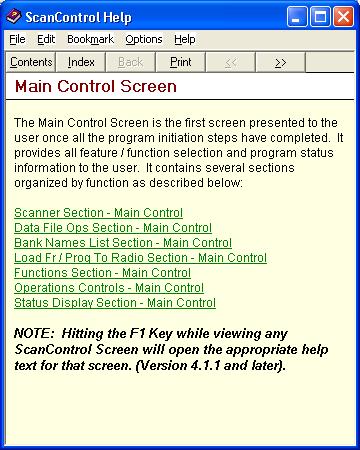
Saturday, January 1, 2005
Wednesday, December 1, 2004
 | 3D Technologies announces the addition of another valued Reseller
partner.
www.police-scanner.info joins our
other Resellers in providing ScanControl Software along with their
"Citizen's
Guide to Police Scanners". This informative document will reduce
the beginner's learning curve and help you quickly begin using a police
scanner for entertainment, as a hobby, and more importantly, as a valuable
information tool during an emergency or disaster.
www.police-scanner.info has been on-line for several years and provides a
place where scanner enthusiasts can go to find all kinds of useful information
and resources on scanning. Their site is particularly useful for scanning
beginners who need basic information and guidance when getting started.
Visit their site by clicking on the links above. |
Monday, October 18, 2004
 | Version 4.0.0 Now Available for Download. See our
Upgrades page for details on how to upgrade to this
new version. Enhancements:
 | We've added the popular Uniden BCT8 scanner to our lineup of
supported radios. Memory Management support for the BCT8, with
all the standard ScanControl functions, is included in this
release. |
 | Control / Monitoring support for the Uniden BCT8 Scanner is
planned for our next point release. |
 | Expanded the CSV Import function to include all channel and
talkgroup attributes that are exported during a CSV export.
This enhancement allows for more powerful data export and import
capabilities. |
 | Added Record flag status displays for Channels and Talkgroups on
Control / Monitor Screens. Supported on BC895X, BC780X, BC785D
and BC796D. |
 | Added radio Disconnect function. Allows for more
flexibility when working with multiple radio data files. User
can quickly disconnect one radio and re-connect to another without
having to exit the program. When no radio is connected user
can load and edit any ScanControl data file from any radio type.
|
 | Added "Radio Select" screen to allow for radio type change when
creating a new data file for editing with no radio connected. |
 | WINDOWS Minimize buttons added to all relevant screens.
Makes for a "friendlier" desktop environment. |
 | Added support for variable channel Delay Intervals on the BC785D
and the BC796D. Previously only supported on the BC780X, this
function has now been implemented on the digital radios. |
 | Added FleetCall data file imports for the PRO-2052 and the BCT8. |
 | On Control / Monitor screens, added Search Hit Autostore button
to allow manual trigger of AutoStore function without having to
leave the Control / Monitor screen. |
 | Added support for CTCSS Scan / Search mode (extended key press)
on the BC895X during Control / Monitoring. |
 | Added a Program Option to select the default Channel and
Talkgroup alpha tags. When Channel and Talkgroup data is
initialized these tags can now be the default string or they can be
empty, i.e. no text. |
Bug Fixes:
 | Corrected bug that had the Import Data Files button disabled
after returning from Control / Monitor screen. Bug when using
PRO-2052 only. |
 | Changed properties of Upper Limit and Lower Limit text boxes on
Control / Monitor screens. These are now Read Only so user
can't mistakenly key data into them. |
 | Correcting bug on the Enhanced Copy screen. When
copying ScanList data where the destination locations span a
ScanList boundary the resulting copy produces an error and does not
complete correctly. |
 | Corrected a Runtime Error 381 - Invalid Property Array Index
error on Control / Monitor screens. This occurs after Clear
List is selected, followed by selecting Tag All before any records
are added to the Scan / Search Hits list box. The problem does not
occur after the first record is entered in the box. |
 | Corrected a bug in the Mini Monitor screen when monitoring the
BC780XLT. The Freq / Tag field would not always display the
correct value when monitoring both Trunked and Conventional banks at
the same time. |
 | Corrected several minor data import formatting errors when using
the CSV Import screen. |
 | Corrected a bug on all Control / Monitor screens. When
Search Autostore is on, after Closing the screen and then re-opening
the screen, the Search Autostore function doesn't work. This has
been corrected. |
 | Corrected various minor bugs when importing and programming LTR
Talkgroups IDs. No hyphens are allowed in stored & programmed
values. Zero values correctly programmed as "0". |
 | Corrected a timing issue during Control / Monitoring of the
BC895X that caused the monitoring process to occasionally miss or
lag behind scan or search hits. |
|
Wednesday, August 18, 2004
 | New Radio Setup page added to Web Site.
The Technical Support section of our
Web Site now contains a Radio Setup page containing specific instructions on
how to configure each radio supported by ScanControl. Detailed
instructions on how to configure PC CONTROL mode, and how to enable REMOTE
mode, are available for the BC245XLT, BC895XLT, BCT8, BC780XLT, BC250D, BC785D,
BC296D, BC796D and the PRO-2052. |
Monday, August 16, 2004
Saturday, July 31, 2004
Wednesday, July 14, 2004
 | Version 3.4.x Now Available for Download. Visit our
Purchase & Download Page to
purchase this latest version. See our
Upgrades page for details on how to
upgrade to this
new version. Version 3.4.x has many enhancements and several bug fixes: Enhancements:
 | Initial release of Control / Monitoring for the BC895XLT. |
 | Control Channel Only Mode now supported on the BC250D, BC296D,
BC785D, BC796D and the BC780XLT. |
 | Added new "MINI" monitoring screen. Invoked from any Control /
Monitor screen, the MINI display can be positioned anywhere on screen
and remains "Always On Top" if the user chooses. |
 | Enabled the Tape Out recording flag for channels and talkgroups on
the BC780XLT, BC785D, BC796D and the BC895XLT. This then allows
for audio recording through the Tape Out connector of selected channels
or talkgroups during scanning. |
 | Updated Printing routines to include Record (Tape Out) flags. |
 | Re-wrote logic for enabling, disabling and setting defaults for
option flag checkboxes on the Edit Banks screen. |
 | Added "Tag All" and "Clear All" buttons for Search / Scan Hit List
during monitoring. |
 | Added new Program Option and Control / Monitoring screen option:
When using Search Hit Autostore you can now select how duplicate hits
are handled. You can Autostore ALL, NONE or you can SELECT which
duplicates you want to Autostore. |
 | Added new Program Option for setting initial screen positioning.
Choices are Centered and Upper Left. Setting applies to all
screens. Upper Left positioning may be preferred if you are
running your screen resolution at 800 X 600 pixels. |
 | Updated the Search / Scan Hit list functionality on the Control /
Monitoring screens. The list is no longer emptied when you leave
the Control / Monitor screen and return to it in the same session.
This is useful if you need to exit Control / Monitoring to change a
channel or talkgroup setting. When you return to Control /
Monitoring the Search / Scan Hit list will still be populated with all
the hits accumulated in the current session and will then continue to
log any subsequent hits. |
Bug Fixes:
 | Corrected "Device Unavailable" run time error handling when opening
file for data import. |
 | Corrected bug under Windows 98 that produced the "Run Time Error
76", "Device
Unavailable" or "Path Not Found" error when opening files located in the
root directory of a drive. |
 | Corrected problem with Step value load during CSV Import.
Incorrectly displayed AUTO even after specific values had been loaded. |
 | Corrected Mode indicators on Control / Monitoring screen when doing
Service Search on BC250D, BC296D, BC785D and BC796D. |
 | Fixed hit logging during Service Search on Control / Monitoring
screen. |
 | Improved Talkgroup ID import routine during CSV Import - Made code
more tolerant of errant spaces and ASCII control characters. |
 | Fixed bug in Search / Scan Hit Autostore Routine. Code
sometimes stored incorrect value. |
|
Thursday, June 17, 2004
 | Preview of Next Release: We're working on our next release
due out in the next few weeks. Version 3.4.x will contain several enhancements &
bug fixes. See above for details ... |
Wednesday, May 19, 2004
Thursday, May 6, 2004
 | Version 3.3.x Now Available for Download. Visit our
Purchase & Download Page to
purchase this latest version. See our
Upgrades page for details on how to
upgrade to this
new version. Version 3.3.x has many enhancements and several bug fixes: Enhancements:
 | Added a CSV file EXPORT function to the Enhanced Copy screen.
User can export all banks, any one bank, or ANY CHANNEL and / or
TALKGROUP ID RANGE from any bank to a CSV format file. CSV format
can then be transferred to Excel and any number of other programs. |
 | Added a Data Copy / Export button to the Main screen to better
facilitate use of the Enhanced Copy Screen. |
 | ScanControl now automatically creates a temporary backup of the
loaded data file upon startup or load as a safeguard in case the data
file experiences any integrity problems during use. |
 | The Progress screen has been updated to include display of channel alpha
tags and ScanList location alpha tags being
programmed & loaded. |
 | The Progress screen has been updated to include display of the bank
name and ScanList names during programming & loading. |
 | All Control / Monitoring screens now have horizontal panning on Search / Scan Hit list
display. Hit information that extends beyond the size of the list
box can now be viewed by using the horizontal scroll bar. |
 | Hit duration has been added to the Search / Scan Hit list display.
When the transmission being monitored ends the duration is added to the
end of the Hit list record. |
 | Printing functions have been enhanced by adding a single column
channel printing option to the Program Options screen and display of the
Windows Printer Selection and Options dialog box when a printout is
requested. |
 | Added default Frequency Tag & Talkgroup ID Tag field values to
the CSV Import screen to
set tag text when none is being imported. |
 | Trunk radio system types are now automatically loaded from the
BC895XLT. In previous releases all the frequencies in the trunk
system were loaded but the trunk type had to me manually set by the
user. |
 | TrunkTracker Fleetcall ASCII file imports now automatically set
Trunk, Delay, Lockout, Priority and Beep channel attributes for the
trunked radio system being imported. |
 | Sorry, the following did not make it into this release.
Deferred to next release:
 | Planned support for Control Channel Only Mode for the BC250D,
BC296D, BC785D, BC796D and the BC780XLT. |
 | Planned new "MINI" Monitoring screen: Invoked from a button on
the Control / Monitor screen as a smaller, "Always On Top" monitoring
screen that can be positioned off in the corner of the desktop. |
|
Bug Fixes:
 | Corrected a bug on the Control / Monitoring screens where the Search Hit Autostore checkbox stays
enabled even though Search / Scan Hit Logging has been turned off in
Program Options screen. |
 | Corrected bug on Edit ScanLists screen: Runtime Error 341 "invalid
control array index" when selecting Priority from drop down list the
first time. |
 | Corrected minor printout formatting bugs. |
 | Corrected programming of partial EDACS Talkgroup IDs e.g. "01-1--"
and corrected edit rules for all zeros "000000". |
 | Corrected LTR Talkgroup ID display bug - "001021" is valid.
Leading zeros now displayed. Corrected edit rules for all zeros
"000000". |
 | Corrected bug that sometimes caused a "No Control Channel"
indication when loading or programming Talkgroup ID Priorities &
Lockouts in the BC780XLT. |
 | Corrected bug that prevented the correct delay interval values from
being programmed into the BC780XLT. |
 | Corrected several minor bugs in the Talkgroup loading and
programming process for trunked systems in the BC895XLT. |
 | Corrected a bug in the Talkgroup programming process in T2-UHF and
T2-VHF trunked systems in the BC780XLT. |
|
Thursday, April 8, 2004
 | Preview of Next Release. We're working on our next release
due out in the next few weeks. Version 3.3.x will contain several
Enhancements & Bug Fixes. See above for details ... |
Wednesday, March 24, 2004
 | Expanded Technical Support
Section of Web Site. The Technical Support section of our Web Site
has been expanded to include several useful informational aids designed to
help the ScanControl user get the most out of our software and their Uniden
scanners. This latest expansion is just the first of several planned
updates to this section of our site. |
Monday, March 8, 2004
 | Version 3.2.x Now Available for Download. Visit our
Purchase & Download Page to
purchase this latest version. See our
Upgrades page for details on how to
upgrade to this
new version. Version 3.2.x has many enhancements and several bug fixes: Enhancements:
 | BC780XLT Monitor & Control - Yes,
we've finally completed Monitoring and Control for the BC780XLT. Fashioned after
the BC785D / BC796D screen it rounds out the ScanControl
capabilities for this radio. It includes all the current
functionality including Search / Scan Hit Logging, CSV file Autosave and
Search Hit Autostore and an improved LCD screen display. |
 | CSV (ASCII) File Import screen has been added to the Full
version of ScanControl. CSV files, created by Excel or any other
means, can be imported directly into ScanControl. A unique
graphical "CSV mapping" tool displays the data columns in the file,
allows the user to decide which data columns and which rows to import
and to define what data the columns contain. The initial version
of this tool will allow for importation of channel data (freq, tag,
tone, mode & step) and talkgroup ID data (ID & tag). Channel and
talkgroup data can even coexist in the same file and be imported in a
single step. This import also now supports the PRO-2052
scanner. |
 | Program Options settings screen. A new screen has been added
to allow the user to set program option defaults. These would be
options such as initial Channel Delay Bit ON / OFF, Search Hit Autostore
ON / OFF, Search / Scan Hit Logging ON / OFF, etc. The defaults,
once set, can be overridden during any given session on the screen where
the option is located. |
 | Improved Search / Scan Hit Logging capacity by a) allowing user to
select maximum log size from 500 - 10,000 hits, b) the log now
"rolls over" when the maximum is reached therefore logging is never
interrupted. |
 | Upgraded the loading and programming process for talkgroup IDs to /
from the BC250D, BC296D, BC785D, BC796D and the BC780XLT.
You're no longer required to be receiving the control channel to load or
program talkgroup IDs. Loading and programming ID priority and
lockout flags still requires the control channel, however, so we've
separated these functions to permit all the talkgroup IDs to be loaded
or programmed without a control channel and then the flags are
attempted. This method still is not optimum but is a vast improvement over
the previous version. |
 | Activity Indicator control for trunked banks. Available on the
Uniden digital models only (BC250D, BC296D, BC785D and BC796D).
Enables / disables the trunked bank Activity Indicator display. |
 | I-CALL mode(s) in trunked banks in the BC780XLT are supported. |
 | Added mouse over (tips that pop up when mouse passes over) help tips
on all buttons, checkboxes, radio buttons and drop down lists.
Improves usability and ease of use by providing immediate user tips. |
Bug Fixes:
 | Reformatted the display of Scanlist Location numbers on the progress
screen to match the tabs on the Edit talkgroups screen. |
 | Fixed a bug identified when programming EDACS talkgroups in the
BC780XLT. Eliminates the "Communications Error! Invalid Command or
Data!" error message. |
 | Fixed a bug that prevented the channel priority flag from being
initialized properly when no priority channel is defined. |
 | Fixed bug that prevented delay flags from being set properly when
switching bank type between Conventional and Trunked. |
|
Friday, February 20, 2004
 | Preview of Next Release. We're working on our next release due out in the next few weeks. (See
Release Announcement Above) |
Monday, January 26, 2004
 | Version 3.1.0 Now Available for Download. Visit our
Purchase & Download Page to
purchase this latest version. See our
Upgrades page for details on how to
upgrade to this
new version. Version 3.1.0 has many enhancements and several bug fixes: Enhancements:
 | Added automatic software configuration. ScanControl will now
automatically detect which COM port your radio is connected to and determine
the baud rate of the radio. It then configures itself with these
settings and saves them for each future use. The user no longer has to
guess about which COM port and what Baud rate to use with his / her radio.
Future changes in the radio's Baud rate or the COM port will automatically
be detected and re-configured. |
 | Updated bank print features to include all Channel attributes, e.g.
Tone, Mode, Step, Delay, etc. |
 | Search Hit "AutoStore" function - automatically store a
selected (meaning checked by user) Search Hit frequency or Talkgroup
ID in the next available Channel or ScanList location during Control
/ Monitoring. |
Bug Fixes:
 | Corrected the "UP" button problem on the Edit Banks screen. The
button did not take the user to the correct channel row when spanning a
range of channels within a bank. |
 | Corrected a "Run Time Error #91" that occurred when closing and
re-opening the Edit Banks screen while the cursor was left in the channel
description field. |
 | Corrected a run time error on the File Load screen that occurred when
the user selected an unavailable device, e.g. Load File from drive D:, the
CD-ROM Drive, when no disk is in the drive. |
 | Correction of LIMIT & HOLD key behavior during Control / Monitoring mode
on the BC245XLT. |
 | Updated available baud rates to include 57600 in support of the new
BC296D and BC796D. |
 | Corrected a "Run Time Error #8018" that occurred when attempting to edit
EDACS ScanLists with no radio connected. |
 | Corrected a problem that sometimes occurred when programming manual step
frequencies. Eliminated the warning error about " ... programmed
frequency not matching radio ... ". |
 | Corrected a potential data file corruption problem caused when
single or double quotes are contained in the Channel, Bank, ScanList,
Search Range or Talkgroup ID Alpha Tag and then loaded into ScanControl. |
 | Corrected bug that Muted the radio when invoking the I-CALL, SQ Mode
and WX Mode during monitoring of the BC250D, BC296D, BC785D & BC796D. |
 | Corrected bug that sometimes omitted the Talkgroup ID Alpha Tag from
appearing in the Search / Scan Hit List during monitoring - All Radios. |
|
Saturday, December 20, 2003
Thursday, December 11, 2003
 | Preview of Next Release.
We're working on our next release due out in the next few weeks. (See
Release Announcement Above) |
Friday, December 05, 2003
 | 3D Technologies now an authorized Uniden dealer.
3D Technologies announces the availability of Uniden Scanner products through
our Purchase & Download Page.
You can now purchase Uniden Scanners and Uniden Scanners
bundled with ScanControl Software at very attractive prices using our
Purchase & Download Page. Credit Card and PayPal payments are accepted. When
you order on-line your software is downloaded from our Web Site and your
scanner is shipped on the next business day. Visit our
Pricing Summary page for the latest prices
and Software Bundle savings and then check out our
Purchase & Download Page.
All in stock scanner orders are shipped within one business day. We'll be adding more scanners and accessories to our store in the coming
weeks. |
Thursday, November 27, 2003
 | ScanControl Version 3.0.4 released and available via download.
Version 3.0.4 contains a bug fix correcting trunk bank programming problems on
some versions of the BC785D. You do not need to install this version if
you are not using a BC785D. If you require this upgrade and did not
already receive an email from us with download instructions please go to our
Upgrades page for details on how to receive the
download. |
Wednesday, November 05, 2003
Friday, October 24, 2003
 | ScanControl Message Boards Introduced. Our Web Site now
contains two message boards for all to review and use. One for product
announcement postings and one for general discussion between 3D Technologies
and our users and prospective users. These boards were put in place at
the request of our users to foster the communication of ideas, usage problems,
usage tips and any other information to be shared. Visit the boards at
Message Boards. |
Tuesday, October 14, 2003
 | Preview of Next Release.
We're working on our next release due out in the next few weeks. (See
Release Announcement Above) |
Monday, October 06, 2003
Saturday, September 20, 2003
 | Bug Fix Version 2.3.1 Posted to Web Site. An emergency bug
fix Version 2.3.1 was posted to the Web Site to correct a problem displaying
the Talkgroup Edit screen when using ScanControl with the Radio Shack PRO-2052
scanner. If you are currently using Version 2.3.0 with the PRO-2052 you
will receive an e-mail with instructions as to how to download the corrected
Version 2.3.1. If you wish to upgrade to this version at no charge visit
our Upgrades page for details on how to request it. |
Tuesday, September 09, 2003
 | Preview of next ScanControl Version.
Our next version (likely to be 2.3.2) is in the works. Here's a list of
planned enhancements / bug fixes for this release. Expect to see it by
the end of September, 2003. (See Release Announcement Above) |
Friday, August 29, 2003
 | ScanControl Version 2.3.0 released and available via download.
Version 2.3.0 adds several minor enhancements and bug fixes:
 | Added support for programming CTCSS and DCS sub-audible control tones on
the BC250D, BC785D and the BC780XLT. |
 | Added support for Squelch Mode control on the BC250D & BC785D Control /
Monitoring screen. Controls Carrier Squelch, Tone Squelch and Tone
Search modes. |
 | The "[ ] Hits Autosave" and "[ ] Log Search / Scan Hits" checkboxes on
the Control / Monitor screen for all radios no longer start at default
settings. The users' last choice for these settings are stored and
remembered for future use. |
 | Implemented I-CALL mode for trunked banks on the BC250D and BC785D.
This mode is invoked via the Control / Monitor screen for the current active
trunked bank. |
 | An immediate WX (weather scan) mode control was added to the Control /
Monitor screen for the BC250D and BC785D. One click puts the radio
into the WX mode, another click puts the radio back to its' previous mode. |
 | Implemented WINDOWS style Minimize and Close buttons in the upper right
hand corner of most screens. |
 | Implemented a "return to previous mode" mechanism. After uploads
or downloads are complete the radio is automatically placed back into the
mode it was in just prior to the upload / download. |
 | Added ability to program or load a single channel at a time to / from
your radio. |
 | Fixed bug preventing some channel uploads / downloads to banks 1 & 2 in
the BC780XLT. |
 | Fixed bug in Talkgroup uploads / downloads in the BC780XLT. |
 | Fixed bug in 2.1.9 and higher that removed bank type information from
memory when the "Connect Radio" button is used. |
 | Fixed bugs in 2.2.x that prevented Talkgroup IDs from uploading or
downloading properly to the PRO-2052, particularly into Bank 10 and 20. |
 | Improved Install procedure to allow ScanControl to be installed in any
directory on any drive. |
|
Tuesday, August 12, 2003
 | On Line Store Introduced. 3D Technologies has introduced an
Purchase & Download Page where ScanControl can be
purchased using Money Order or Check. Direct Credit Card purchases are
planned and will be added to the store in the near future. |
Thursday, August 07, 2003
 | Preview of next ScanControl Version.
Our next version (likely to be 2.3.0) is in the works. Here's a list of
planned enhancements / bug fixes for this release. Expect to see it by
the end of August, 2003. (See Release Announcement Above) |
Side Note. We've come across a company that produces a USB to
Serial Port converter for those users who just don't have a free serial port.
We've not yet tested it with ScanControl but would expect it to work since our
software uses standard calls to the COM ports. See the bottom of our
Radios & Accessories page for details.
Friday, August 01, 2003
 | ScanControl Version 2.2.6 released and available via download.
Version 2.2.6 adds
Scanner Control & Monitoring
support for the Radio Shack PRO-2052 scanner. Additionally several minor
bug fixes were added including:
 | Implementation of Mute key on BC250D / BC785D Control / Monitor keypad. |
 | Corrected BC250D / BC785D Control / Monitor "Empty Screen" bug found in
Version 2.2.5. |
|
Friday, July 25, 2003
 | ScanControl Version 2.2.5 released and available via download.
Version 2.2.5 adds Scanner Control & Monitoring support for the BC250D and BC785D Digital scanners
and Scanner Memory Management support for the Radio Shack PRO-2052 along with several enhancements
including:
 | Added dynamic trunk type nomenclature to match radio being controlled. |
 | Enhanced Channel Editing Commands Including Cut, Copy & Paste of
Individual Channel Data from Channel to Channel or Bank to Bank. |
 | Added Talkgroup editing commands to allow Insert, Delete, Move Up, Move
Down, Copy Previous Tag, Cut, Copy & Paste of any Talkgroup within a
ScanList and within a Bank. |
 | Added a Bank Data Copy function. Performs a copy of an entire
bank's data, or just groups of data such as Channels, Talkgroups, etc. from
one bank to another within the same data file or from one bank to another in
a different data file. |
 | Add
Bank Type Display on Main Screen Banks List. |
 | Added a
Battery Level
Gauge on the Control / Monitor screen for the
BC250D. |
 | Improved Data Integrity Checks. |
 | Improved Trunk Bank Type detection on bank uploads from radio. |
 | Expanded serial port handling to support COM5 - COM8. |
 | Enhanced Logging for Remote Troubleshooting. |
 | Minor bug fixes in Scan List uploading process. |
 | NOTE: Version 2.2.5 does not yet
support Scanner Control & Monitoring in the BC780XLT or the PRO-2052. This functionality
will
be implemented in a later release. |
|
Monday, July 14, 2003
 | Beta Version 2.2.x is available for download. Version 2.2.x
includes the following features / enhancements:
 | Introduce Scanner Control / Monitoring for BC250D and BC785D |
 | Introduce Scanner Memory Management for the Radio Shack Pro-2052
Scanner. |
 | Added dynamic trunk type nomenclature to match radio being controlled. |
 | Enhanced Channel Editing Commands Including Cut, Copy & Paste of
Individual Channel Data from Channel to Channel or Bank to Bank |
 | Added Talkgroup editing commands to allow Insert, Delete, Move Up, Move
Down, Copy Previous Tag, Cut, Copy & Paste of any Talkgroup within a
ScanList and within a Bank. |
 | Added a Bank Data Copy function. Performs a copy of an entire
bank's data, or just groups of data such as Channels, Talkgroups, etc. from
one bank to another within the same data file or from one bank to another in
a different data file. |
 | Add Bank Type Display on Main Screen Banks List |
 | Added a Battery Level gauge on the Control / Monitor screen for the
BC250D. |
 | Improved Data Integrity Checks |
 | Improved Trunk Bank Type detection on bank uploads from radio. |
 | Enhanced Logging for Remote Troubleshooting |
 | Minor bug fixes in Scan List uploading process |
|
Wednesday, June 25, 2003
 | Bug Report: Version 2.1.9. Circumstances:
Programming a trunked radio system into Bank #10 on a BC250D or BC785D.
Error: A programming error message is displayed saying an invalid
command or data is being sent to the radio. Remedy: Bug
corrected in Version 2.2.2 and later. Workaround: Only use
Bank #10 for Conventional frequencies in a BC250D or BC785D until Version
2.2.x is released. |
Thursday, June 12, 2003
Friday, June 06, 2003
 | ScanControl Version 2.2.x Pre-announced: Version 2.2.x is scheduled
for Beta availability around the end of June, 2003. |
Thursday, May 29, 2003
 | ScanControl Version 2.1.9 released and available via download.
Version 2.1.9 adds Scanner Memory Management support for the BC785D Digital scanner
and the BC780XLT scanner from Uniden along with several enhancements
including:
 | Transfer data from one radio to another ... even
different models. ScanControl© provides automatic upward data conversion:
BC245XLT >> BC780XLT >> BC250D >> BC785D. |
 | Data Import Functions - A foreign data file import function has been
added supporting ARC250 data files, BC245int Export files, WinScan 1.0 and
WinScan 2.0 data files. |
 | Added channel editing commands to allow Insert, Delete, Move Up, Move
Down and Copy Previous Tag for any channel within a bank. |
 | Enabled support of the Talkgroup Lockout function on an individual
Talkgroup basis on all radios. |
 | Added the ability to Load and Program individual ScanLists within a Bank. |
 | Corrected bugs on Search Range Edit screen. |
 | Added complete support for Motorola Type II UHF and Hi Base, Spacing and
Offset parameters in BC250D and BC785D. |
 | Minor bug fixes in support of the BC250D. |
 | NOTE: Version 2.1.9 does not yet
support Scanner Control & Monitoring in the BC250D, BC780XLT or BC785D. This functionality is
being implemented now and will be available in a later release. Users who
purchase, or upgrade to, Full ScanControl Version 2.1.9 will be
entitled to a free upgrade to this later release. |
|
Thursday, May 22, 2003
 | 3D Technologies is accepted as an authorized Radio Shack Affiliate. |
Monday, April 28, 2003
 | Version 2.1.x of ScanControl© released into Beta testing. Version 2.1.x adds
Scanner Memory Management support
for the BC785D Digital scanner and the BC780XLT scanner from Uniden along with several enhancements
including:
 | Data Import Functions - A foreign data file import function has been
added supporting ARC250 data files, BC245int Export files, WinScan 1.0 and
WinScan 2.0 data files. |
 | Added channel editing commands to allow Insert, Delete, Move Up, Move
Down and Copy Previous Tag for any channel within a bank. |
 | Enabled support of the Talkgroup Lockout function on an individual
Talkgroup basis on all radios. |
 | Added to ability to Load and Program individual ScanLists within a Bank. |
 | Corrected bugs on Search Range Edit screen. |
 | Minor bug fixes in support of the BC250D. |
 | This version is scheduled to be available for general release by the end
of May, 2003. |
 | NOTE: Version 2.1.x does not yet
support Scanner Control & Monitoring in the BC250D, BC780XLT and BC785D. This functionality is
being implemented now and will be available in a later release. Users who
purchase, or upgrade to, full ScanControl Version 2.1.x when available will be
entitled to a free upgrade to this later release. |
|
Friday, April 11, 2003
 | Version 2.0.0 of ScanControl© released. Version 2.0.0 adds Scanner
Memory Management support
for the new BC250D Digital scanner from Uniden along with several enhancements
including:
 | Data file backward compatibility - ScanControl© 2.0.0 is backward compatible
with data files from previous software versions AND older scanners. This
means if you upgrade from a BC245XLT to the latest BC250D scanner your old
ScanControl© data files from your BC245XLT can be directly loaded into ScanControl© with
no re-keying or lost data. |
 | Memory management of the 10 Search Ranges available on the BC250D.
Allows data entry, programming, storage and loading of search range values
and settings for the BC250D. |
 | Added status fields displaying the Bank, Channel#, ScanList Location and
Fleet Map Block values during programming and loading. |
 | Added battery level gauge display on main control screen for BC250D. |
 | Updated bank print outs to include new attributes and additional alpha
tags. |
 | Enabled support of the Beep Alert feature on the BC250D. |
 | Enabled support of the Attenuate function on a channel by channel basis
in the BC250D. |
 | Program 0's feature: Option to skip frequencies and Talkgroup IDs
that are zero values during the programming process. This saves time
during the programming process. |
 | Quicker navigation: You can now select a bank for editing just by
double clicking on the bank name in the list on the main control screen. |
 | Improved support for Motorola Type I / II hybrid trunked systems
permitting programming of Fleet Map Block sizes and ScanLists for these
hybrid systems. |
 | Improved error handling during scanner programming and loading. |
 | NOTE: Version 2.0.0 (current version) does not yet
support Scanner Control & Monitoring in the BC250D. This functionality is
being implemented now and will be available in a later release. Users who
purchase, or upgrade to, full ScanControl Version 2.0.0 will be entitled to a
free upgrade to this next release when available. |
|
Tuesday, February 18th, 2003
 | 3D Technologies announces planned support for the new Uniden BC250D
Digital Ready scanner. This new unit began shipping from Uniden late in
the fourth quarter of 2002. It provides full Trunk Tracker III
capabilities plus support for APCO 25 Digital Trunked Radio Systems when using
the optional BCI25D Digital Scanner Module. ScanControl© and ScanControl Lite©
are being enhanced to support this new scanner. Version 2.0.0 with
BC250D support is scheduled to be available by April 14th, 2003. Check
back to this site for future details on the availability of this version. |
Friday, November 1st, 2002
 | ScanControl Lite© introduced. Incorporated into Version 1.1.3 of ScanControl©,
ScanControl Lite© delivers all of the Scanner Memory Management functionality found in
the Full version of ScanControl©. |
 | NOTE: If you recently purchased or upgraded to ScanControl©
Version 1.1.2 then you may upgrade to Version 1.1.3, but installing this
version is not required.
Version 1.1.3 has been created to support the Lite© version of the product and
does not introduce any significant new enhancements or bug fixes.
Visit our Upgrades page if you wish to upgrade to
this new version. |
Thursday, October 24th, 2002
 | Version 1.1.2 of ScanControl© released. Version 1.1.2 incorporates
the latest enhancements to ScanControl© Version 1.1.1 including:
 | Programming of mixed banks containing both Trunked Systems and
Conventional frequencies. (See Users Guide for details.) |
 | Performance improvements in all programming and uploading functions.
Including the Control / Monitoring screen. |
 | Added a Communications Rate control to allow adjustments for slower /
faster PCs and other interface timing inconsistencies. |
 | Added a File Save overwrite check to prevent unwanted file overwrites
from happening. |
 | On the Control / Monitor screen changed the Hits Autosave default value
from unchecked to checked. |
 | Corrected known problems with Control / Monitor screen but this screen
is still considered an Alpha version and not final. User review
and evaluation would still be appreciated. |
|
Visit our Demo
Download page to get this update of the Demo version. Visit our
Upgrades page for information on how to obtain the
update to the Full Version.
Monday, October 14th, 2002
 | Version 1.1.1 of ScanControl© released. Version 1.1.1 incorporates
the latest bug fixes including two user reported bugs. One correction
fixes the problem in the Edit Talkgroups screen that prevented the Talkgroup
IDs and Tags from being stored correctly in the ScanControl© Memory Area.
The second fix improves the data entry on the Edit Banks and Edit Talkgroups
screens by not forcing the user to Tab out of the data entry field in order
for the keyed data to be saved. Thanks to our users for bringing these
bugs to our attention. Visit our Demo
Download page to get this update of the Demo version. Visit our
Upgrades page for information on how to obtain the
update to the Full Version. |
Thursday, October 10th, 2002
 | Version 1.1.0 of ScanControl© released. Version 1.1.0 adds a few
minor bug fixes and enhancements to the previous version 1.0.7. Most
important, however, is the addition of the Alpha version of the Scanner
Control & Monitoring functionality. The Scanner Control & Monitoring
features required extensive programming and testing and thus demanded more
time than originally anticipated. All operational modes of the Uniden
BC245XLT are supported by the Scanner Control & Monitoring feature except
Service Scan. Service Scan will be enabled in a future revision.
The Scanner Control & Monitoring feature is designated as being
Alpha code, although it is fairly mature and stable, but would benefit from
additional user review and evaluation. See the
Uniden Screen Shots page
for details on the Radio Control / Monitoring screen. NOTE:
Version 1.1.0 has been built entirely on top of Version 1.0.7 with no major
code changes to any of the Version 1.0.7 functionality. Existing users
of the Demo and Full versions downloaded prior to Version 1.1.0 can safely
upgrade to Version 1.1.0 even if they choose not to use the Scanner Control &
Monitoring feature. |
Saturday, August 25th, 2002
 | Version 1.0.7 of ScanControl© released. Version 1.0.7 incorporates
many minor enhancements as suggested by early reviewers of the software
including:
 | Changed the
limitations imposed in the Demonstration version of the software. The
Demo version now allows file saves and loads but restricts programming and
data entry operations to the first three banks in the radio. This
change allows the Demo user to experience all the features available in the
software. |
 | Corrected Edit
Banks and Edit Talkgroups screen slow performance problem. |
 | Added action confirmation messages for all actions that overwrite
information in the scanner or in ScanControl© Memory. |
 | Increased the maximum size of the program log files to
100KB. |
 | Added the ability to Cancel a program or load action in mid stream. |
|
Saturday, August 17th, 2002
 | NOTE: The initial Demo and Full Version 1.0.6 that was
available for download between 09:15 AM EDT and 11:20AM EDT on 8/17/02 had a
bug that caused the program to hang when closing the Edit Banks
screens. This bug has been corrected and the updated code is now
available in the download area. If you're not experiencing this
problem then your download occurred after 11:20AM EDT and therefore is not
affected by this bug. We're sorry for any inconvenience this may have
caused. |
 | Version 1.0.6 of ScanControl© released. Version 1.0.6 adds support
for programming Motorola Type I Trunked Banks. These
Trunked Systems require the selection or programming of the radio system
Fleet Map block sizes. This revision release then completes the
planned trunked system programming support for the Uniden BC245XLT Trunk
Tracker radio. All trunked systems supported in this radio are now
supported by ScanControl. See the Uniden Screen
Shots page
for details on the Edit Fleet Map screen. Added enhanced data update
checking and reminder message boxes. |
Thursday, August 8th, 2002
 | Version 1.0.5 of ScanControl© released. Version 1.0.5 adds support
for programming Motorola Type II Hi and UHF Trunked Banks. These
Trunked Systems require the entry of Base and Offset frequencies during
programming. See the Uniden Screen Shots page
for details on the Edit Bank Memories screen. Also added additional
error handling features. |
Saturday, August 3rd, 2002
 | ScanControl© Upgrade Policy Announced - Click on Upgrades |
Tuesday, July 30th, 2002
 | Version 1.0.4 of ScanControl© released. Version 1.0.4 adds support
for programming EDACS Trunked Banks in the BC245XLT. This support includes the use
of both decimal and AFS data formats for the ScanList Talkgroups IDs. |
Friday, July 26th, 2002
 | Version 1.0.3 of ScanControl© introduced on-line. |
|
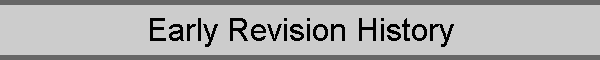
![]()