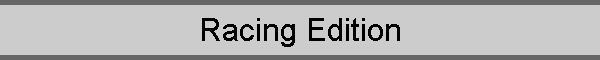
![]()
|
|
|
PSR-500
PSR-600
PRO-106
PRO-197
BCD996T
BCT15
BCD396T
BC246T
BR330T
BC95XLT
SC230
BC898T
BC296D
BCT8
BC785D
BC796D
BC780XLT
PRO-2052
BC895XLT
|
ScanControl Racing Edition ScreensThe ScanControl Racing Edition is designed specifically to operate with the Uniden SC230 and BR330T Sport scanners. These scanners include racing system features that ScanControl Racing Edition fully supports. These features include a "RACE" system type that allows you to identify a racing system such as the NASCAR Nextel Cup Series, identify the Car # in the race and the driver associated with the Car#. You can then assign 1 or many frequencies to that driver so you can easily switch from car to car, listening to the driver frequency, pit crew frequency, etc. Refer to the specific scanner owner manual for details on configuring racing systems. The SC230 and the BR330T come preconfigured with the RACE systems you see listed below. Using ScanControl Racing Edition you can easily add new systems and edit the preconfigured systems. Using the ScanControl Racing Edition system editor (see below) you can easily reprogram your radio systems in minutes. Races, Cars and Drivers can be added, updated, saved to your hard drive and programmed into your radio quickly and easily.
Our powerful CSV File Import screen (see below), found in ScanControl Racing Edition, can be used to quickly import text frequency files from Excel or any other program that produces CSV text files. You can import directly into racing systems or any other type of system your radio supports.
ScanControl Racing Edition also includes the following ScanControl screens found in all our software editions: For pricing and ordering click on the Shopping Cart
|
|