|
[Early Revision History]


PSR-500

PSR-600

PRO-106

PRO-197

BCD996T

BCT15

BCD396T

BC246T

BR330T
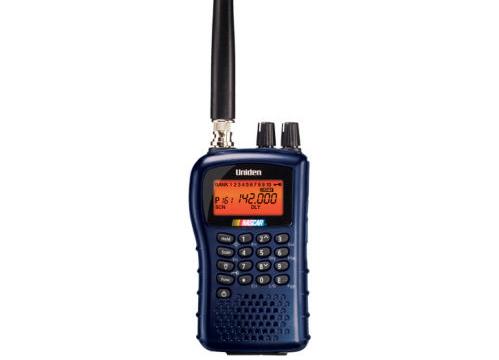
BC95XLT

SC230

BC898T

BC296D

BCT8

BC785D

BC796D
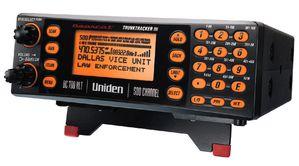
BC780XLT

PRO-2052

BC895XLT

| |
This page displays an up-to-date listing of changes to our product or Web
Site. We'll also place notices here regarding product updates, scheduled
releases, or problems and workarounds that
may affect all customers. When bugs reported by our customers get fixed, we'll place a notice here,
along with release information for downloading.
Wednesday, November 25, 2020
We recently had problems with our order processing system handling PayPal
payments. The problem has been corrected. We have updated and
streamlined order processing using a system that lets the customer download
ScanControl immediately after payment is made.
Thursday, April 09, 2009
ScanControl Version 7.1.0. Below is a list of fixes and enhancements in this
release. Visit our Upgrades page for details on
how existing users can upgrade to Version 7.1.0. Review our
ScanControl Edition
Feature Matrix to see which edition supports which radios and what
features are included.
Enhancements:
 | Implemented GRE Radio Control / Monitoring. |
 | Implemented GRE Intelligent Audio Capture (IAC). |
 | Added full printing functions for GRE radios: Print each object type,
Print Trunk Systems with associated Talkgroups option, Print individual ScanLists,
Print All ScanLists, Print ALL from Main Screen. |
 | Added support for GRE Globals LED Blink Time and LCD Blink Time on the
Global Settings screens. |
 | Added GRE Zeromatic settings (ON / OFF) to Limit Search, Service Search
and Sweeper Object Editor screens. |
 | Added full set of GRE "Advanced" Global Settings to Global Settings
screens. Includes: Batt settings, RSSI Signal Bars, Zeromatic Settings, WX
Settings, Sweeper Settings and Misc. Settings. |
 | Added text justification for Object Alpha Tags, Opening Messages, etc.
New Program Option has been added to specify Alpha Tag justification for GRE
Objects. User can select Left, Center or Right for automatic tag
justification in radio. |
 | Added Motorola Trunk System Re-banding Support for Uniden models with
latest firmware:
 | BCT15 w/latest Uniden firmware |
 | BC246T w/latest Uniden firmware |
 | BC898T w/latest Uniden Firmware |
 | BCT8 w/latest Uniden Firmware |
 | BR330T w/latest Uniden Firmware |
 | BC296D w/latest Uniden Firmware |
 | BC796D w/latest Uniden Firmware |
|
 | DMA1 & DMA2 Radios: Auto Group Quick Key numbering button added to
Systems Edit screens. Numbers all Groups with sequential GQKey #s … accounts
for groups > 10 by using multiples. |
 | Added Radio ID to Search / Scan Hit Log for GRE radios. |
 | Added data edits on Global Settings for Bat Alert, Pri Max, Pri Int,
Srch Delay on GRE radios. |
 | Added new Global Misc Setting checkbox for TLO: L/OUT button means Temp
L/O or Perm L/O for GRE radios. |
 | GRE Control / Monitoring - Added Alert light control option to use the
frame around the LCD readout as the alert in the color chosen. |
Bug Fixes:
 | Updated Audioctl.dll. The update of this .dll contains Vista & Windows 7 Fixes. |
 | audioctl.dll - Misleading error message: " … audioctl.dll is not
registered correctly … ". Rebuilt error reporting code to accommodate audio
device error messages. |
 | BCD396T Ver 3 Firmware code - minor bug fixes to System Editor form when
using M82C System Types. |
 | Fixed GRE DCS codes not logging properly during Search / Scan Hit
logging. |
 | Fixed GRE Object Editor - Active ScanList names on bottom of screen -
names wrapping around when too many characters |
Friday, December 5, 2008
ScanControl 7.0 Released! 3D Technologies is proud to announce
the release of ScanControl 7.0. Version 7.0 adds support for the GRE
PSR-500, PSR-600 and the Radio Shack PRO-106 and PRO-197. In order to
better serve our customers two new editions have been added. ScanControl Full GRE
Edition and ScanControl PRO Edition. The Full GRE Edition supports
the GRE and equivalent Radio Shack Scanners. The PRO Edition contains all the
functionality of our Full Edition and supports all Uniden, GRE and Radio Shack
scanners currently supported by ScanControl, all in one convenient package.
Review our
ScanControl Edition
Feature Matrix to see which edition supports which radios and what
features are included.
Enhancements:
 | Version 7.0 introduces support for the GRE manufactured PSR-500 and
PSR-600 and their Radio Shack equivalents, the PRO-106 and PRO-197.
Additionally, Version 7.0 introduces our new "grid style" editor for these
radios delivering an Excel like grid of rows and columns making editing
large quantities of data easier. The "grid style" editor combined with
the DataGrabber for RadioReference.com makes loading frequency and trunk
system data into ScanControl easier than ever. This "grid style"
editor will eventually be migrated into the Bank and System editors used
for the Uniden line of radios. |
 | A new software edition structure is being introduced. Review our
ScanControl Edition
Feature Matrix to see which edition supports which radios and what
features are included. There are now 5 editions of ScanControl available
and all include the DataGrabber:
 | The Basic Edition - Radio programming and memory management
for the Uniden BC95XLT and SC230. |
 | The Race Edition - Radio programming and memory management
for the Uniden SC230 and BR330T with racing system functions. |
 | The Full Uniden Edition - Radio programming and memory
management for all Uniden models plus radio Control / Monitoring in
radios that support it. This edition is exactly the same as our
previous Full Edition. |
 | The Full GRE Edition - Radio programming and memory
management for all GRE models (PSR-500, PSR-600, R/S PRO-106, PRO-197)
plus radio Control / Monitoring in
radios that support it. The Radio Shack PRO-106 and PRO-197 will
require the use of a USB cable available directly from Radio Shack.
You can go to their Web Site and order
Model # 20-047 or visit any Radio Shack Store. The PRO-106 and
PRO-197 DO NOT use the 3" cable adapter that comes with the
#20-047. |
 | The PRO Edition - Radio programming and memory management for
all Uniden AND GRE models plus radio Control / Monitoring in radios
that support it. The Radio Shack PRO-106 and PRO-197 will require
the use of a USB cable available directly from Radio Shack. You
can go to their Web Site and order
Model # 20-047 or visit any Radio Shack Store. The PRO-106 and
PRO-197 DO NOT use the 3" cable adapter that comes with the
#20-047. |
|
 | The ScanControl Lite Edition has been discontinued for Version 7.0.
Support for ScanControl Lite continues as per our Support Policy. If
you are an existing Lite Edition user and you upgrade to Version 7.0 you
will be upgraded to the ScanControl Full Uniden Edition at no incremental
cost. |
 | BCD396T and BCD996T Firmware Version 3 support: This release
incorporates support for the Version 3 firmware enhancements found in the
BCD396T and BCD996T. Specifically we've added support for Motorola
Custom Band Plan ( i.e. Re-banding) and the "integrated" Audio AGC
adjustments that are included in the Version 3 firmware. |
 | DataGrabber SmartTag User Additions: Users can now augment the
list of DataGrabber SmartTags with their own abbreviations directly from the
Bank, System and Object Editors. The user SmartTags are stored into
the smarttag.cfg data file and retained for future use. |
 | Uniden DMA Radios - DataGrabber Pastes: Group limits are now
checked during DataGrabber pastes. The user is notified if he / she is
trying to paste more than 200 TGIDs into a trunk system, or 20 Groups into a System, and given the option to
proceed or not. See our DMA Memory Limits
page for more details. |
 | Automatic radio connection: ScanControl now limits the # of baud
rates checked during the initial radio "hunt". The minimum baud rate
sampled is now 9600. This reduces the time required to find a radio on
a COM port. |
Bug Fixes:
 | BC898T CTCSS/DCS Tone Code logging during conventional scan and search
modes. The BC898T was not logging DCS Tone Codes during conventional
scanning with CTCSS codes enabled and was not logging CTCSS or DCS Tone
Codes during Limit Search mode with CTCSS/DCS Search mode enabled. - FIXED |
 | BCD396T - DataGrabber pastes of multi-site M-P25 systems: APCO
Band Plan settings were not being copied into resulting multiple sites
during a DataGrabber paste. - FIXED. |
| Sunday,
November 23, 2008 ScanControl Version 6.2.1a DataGrabber Patch
Now Available: Recent changes to the presentation of
RadioReference.com web pages have made it necessary to issue a patch to
ScanControl Version 6.2.1 to prevent DataGrabber paste issues. This
patch is available in the form of an updated .EXE file that is available
to all Version 6.2.1 users via a link below. This patch ONLY affects
the DataGrabber. If you are not using the DataGrabber you do not need
to install this patch. READ AND FOLLOW THE
PATCH INSTALLATION INSTRUCTIONS BELOW CAREFULLY TO INSURE A SMOOTH
UPDATE!
- YOU MUST ALREADY BE RUNNING
SCANCONTROL VERSION 6.2.1 FOR THIS PATCH TO WORK. IF YOU
ARE NOT RUNNING VERSION 6.2.1 AND YOU APPLY THIS PATCH
SCANCONTROL WILL REVERT TO DEMONSTRATION MODE. TO VERIFY THE
VERSION YOU ARE USING START SCANCONTROL AND NOTE THE VERSION
NUMBER DISPLAYED ON THE OPENING SPLASH SCREEN OR THE MAIN
SCANCONTROL SCREEN. IF YOU ARE NOT RUNNING VERSION 6.2.1 YOU
MUST FIRST UPGRADE TO VERSION 6.2.1 USING THE
NORMAL UPGRADE
METHOD AND THEN APPLY THIS PATCH.
- Shut down ScanControl if you are running the program.
- Click on this link >>
SC
6_2_1a_Patch.zip to download the Version 6.2.1a patched
file. This is a compressed .zip file containing 1 larger file
named ScanCtrl.exe .
- Using Windows Explorer locate your ScanControl Installation
Directory. The default for this is "c:\program
files\ScanControl\" but you may have installed ScanControl
elsewhere.
- Within this directory locate the file named "ScanCtrl.exe",
or just "ScanCtrl" if you are not displaying file extensions.
Make a backup copy of this file named "ScanCtrl_BAK.exe" or "ScanCtrl_BAK",
to have in case you need to undo the patch for any reason.
- Extract the downloaded ZIP file into your ScanControl
Installation Directory overwriting the previous ScanCtrl.exe
file. For verification, the updated ScanControl.exe file should
now have a date stamp of 11/23/08 on it.
- Start ScanControl normally. If the patch has been applied
correctly you should now see ScanControl "Version 6.2.1a" on the
opening splash screen and the main ScanControl screen.
|
Sunday, October 05, 2008
BCD396T and BCD996T Firmware Version 3.00.00 Changes: Impact on
ScanControl Version 6.2 and prior versions. As you may already know
Uniden recently released a new firmware version for the BCD396T and the BCD996T.
This new firmware, Version 3.00.00, is available from the
Uniden Web Site and provides
some new features not found in the earlier firmware versions along with some
fixes to reception issues of P25 Trunk Systems and P25 Digital Audio. Keep
in mind BCD396T and BCD996T users do not have to upgrade the firmware in their
radios. The upgrade is only required if you want to use the new features
or need to resolve the issues with P25 systems. We suggest users review
the document noted below to determine if the upgrade is necessary for them.
Our testing of ScanControl Version 6.2.x with this new firmware reveals only
one area of incompatibility that has been introduced as a result of the
firmware changes: The recently introduced ScanControl Analog and Digital
AGC adjustments found on the Radio Settings screen no longer operate as
designed. This means ScanControl Version 6.2 still performs as it always
has for radio programming, control / monitoring, IAC and all other functions
provided by our software. The only negative impact is the AGC adjustments.
For the user, this means he / she will have to resort to performing these
adjustments manually using the radio keypad steps identified by Uniden in the
document noted below. We do plan on updating ScanControl to leverage the
changes introduced by this new firmware but some of the new features are complex
and will require some time to implement. An exact schedule for any updates
to ScanControl to support the new firmware has not been established yet but we
will likely fold them into the upcoming Version 7.x release. We will
communicate any of these updates to our users via the normal channels. For
details on exactly what is new in this firmware go to this web page >>
http://www.uniden.com/files/BCD396T_V3_Update_Information.pdf .
Saturday, September 20, 2008
Plans for ScanControl Version 7.0 Announced, Adding GRE PSR-500 and
PSR-600. 3D Technologies, the makers of ScanControl Software, have
begun development of the next major version of our scanner software, Version
7.0. This new version will add support for the GRE PSR-500 and PSR-600 digital
scanners to the existing lineup of Uniden radios. ScanControl currently supports
16 different Uniden models all in one software program with data interchange
between most radio models built in. We are continuing this strategy, integrating
support for the PSR-500 and PSR-600 into the existing ScanControl code base.
This will allow us to continue to offer one software program designed to handle
multiple radios, now from multiple vendors. Version 7.0 will make ScanControl
unique in that it will be the one program that will handle both Uniden and GRE
radios all in one product.
We are still finalizing details of the release. Development is well underway
and we expect to have the release available before the Holidays. Initial support
for the GRE radios will include all the programming features found in
ScanControl today, including the DataGrabber, with added support for the Virtual
Scanners found in the PSR-500 and PSR-600. Radio control / monitoring for the
PSR-500 and PSR-600 will be added in a subsequent release.
Expect more announcement information as the release date solidifies and draws
near.
See our Early Revision History page
for more details on earlier releases.
|
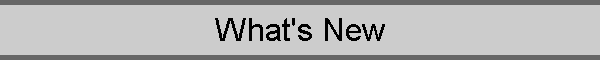
![]()