
![]()
|
|
|
PSR-500
PSR-600
PRO-106
PRO-197
BCD996T
BCT15
BCD396T
BC246T
BR330T
BC95XLT
SC230
BC898T
BC296D
BCT8
BC785D
BC796D
BC780XLT
PRO-2052
BC895XLT
|
Grabbing Trunk System Talkgroup IDs – Trunk system Talkgroup IDs are displayed in several different formats on RadioReference.com. The DataGrabber is aware of this and compensates for it during the paste process. Display the Talkgroup IDs on the RadioReference.com page in your browser. In the example below we are displaying one group of Talkgroup IDs but most trunk systems will have multiple groups on the page. STEP 1: Highlight the header row containing the column headings plus the desired rows of Talkgroup ID (see below) by dragging your mouse from the upper left corner of the row section to the lower left corner of the row section, completely encompassing all the rows. Depending on your browser you can then select Edit, Copy or type Ctrl + C or Ctrl + Ins to copy the data to the Windows clipboard. The header row only has to be captured once during a series of copies and pastes from the same group. NOTE: The highlighted area can span multiple “blocks” of data so in the example below you could have highlighted both the “Zone C3 Talkgroups” AND the adjacent zone talkgroups in one copy action. In fact you can highlight ALL the talkgroup IDs on the entire page for the entire system in one copy action.
STEP 2: Open the ScanControl System Editor and click the Paste / Append button. The DataGrabber has pasted the data rows (below) accounting for the Talkgroup ID and the alpha tag. You can use the Undo button to reverse the Paste / Append action and return the Group data back to what it was before the Paste / Append. 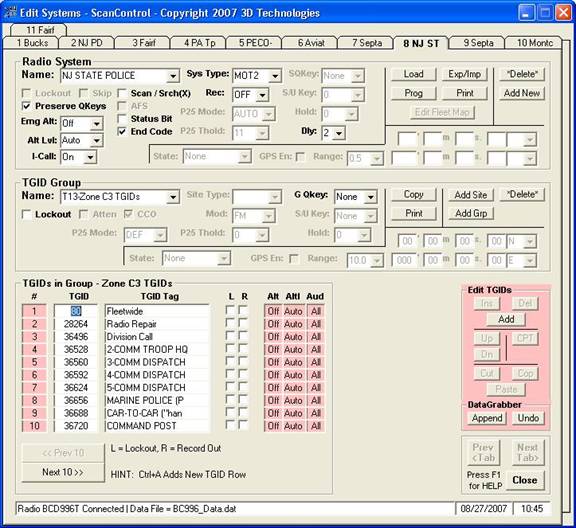 That's all there is to it! To see this method in action you should view the demonstration videos we've prepared (see below). Each 2 to 4 minute video demonstrates the DataGrabber in actual use with each different type of scanner editor found in ScanControl. (Note: Turn your PC speaker volume up to hear the video narration. Flash video player Version 7 or higher required. If you don't have it you will be prompted for an automatic download.) Bank Style Radios (BC245, BCT8, BC895, BC898, BC780, BC250D, BC296D, BC785D, BC796D, PRO-2052)
Dynamic Memory Archiecture(1) Radios (SC230, BC246T, BR330T, BCD396T)
Dynamic Memory Archiecture(2) Radios (BCD996T, BCT15)
|
|